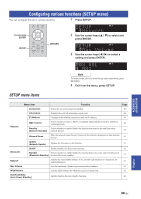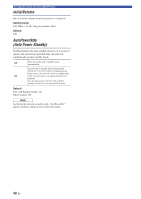Yamaha R-N303D R-N303/R-N303D Owner s Manual - Page 45
Configuring various functions (SETUP menu), SETUP menu items
 |
View all Yamaha R-N303D manuals
Add to My Manuals
Save this manual to your list of manuals |
Page 45 highlights
Configuring various functions (SETUP menu) Configuring various functions (SETUP menu) You can configure the unit's various functions. 1 Press SETUP. CLEAR MODE DISPLAY Cursor keys ENTER SETUP ENTER HOME RETURN SETUP VOLUME OPTION NOW PLAYING MUTE RETURN SETUP SP A Network 2 Use the cursor keys (S / T) to select and press ENTER. SETUP SP A Max Volume 3 Use the cursor keys (W / X) to select a setting and press ENTER. MAX VOL SP A MAX Note To return to the previous state during menu operations, press RETURN. 4 Exit from the menu, press SETUP. SETUP menu items Menu item Function Page Connection Selects the network connection method. 40 Information Displays the network information on the unit. 40 IP Address Configures the network parameters (such as IP address). 40 Network DMC Control Selects whether to allow a DLNA-compatible Digital Media Controller (DMC) to control playback. 40 Standby Selects whether to enable/disable the function that turns on the unit from other (Network Standby) network devices. 41 Network Name Edits the network name (the unit's name on the network) displayed on other network devices. 41 Update (Network Update) Updates the firmware via the Internet. 41 Bluetooth On/Off Enables/disables the Bluetooth functions. 41 Standby Selects whether to enable/disable the function that turns on the unit from Bluetooth (Bluetooth Standby) devices (Bluetooth standby). 41 Balance Adjusts the sound output balance of the left and right speakers to compensate for sound imbalances. 41 Max Volume Sets the maximum volume to prevent excessive loudness. 41 InitialVolume Sets the initial volume for when this receiver is turned on. 42 AutoPowerStby (Auto Power Standby) Enables/disables the auto-standby function. 42 ADVANCED OPERATION English 39 En