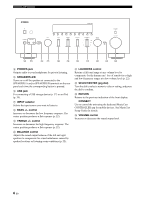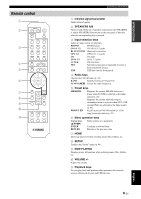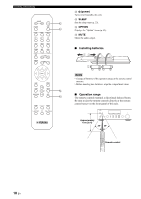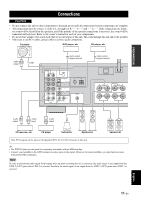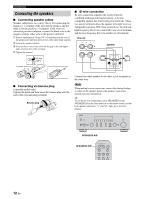Yamaha R-N602 Owners Manual - Page 13
Remote control
 |
View all Yamaha R-N602 manuals
Add to My Manuals
Save this manual to your list of manuals |
Page 13 highlights
Remote control 1 2 3 4 5 SPEAKERS A B PHONO SLEEP COAX 1 COAX 2 BLUETOOTH OPT 1 OPT 2 CD LINE 1 LINE 2 LINE 3 TUNER NET USB BAND MEMORY TUNING PRESET 6 ENTER 7 8 9 0 A HOME RETURN SETUP VOLUME OPTION NOW PLAYING MUTE REPEAT SHUFFLE Controls and functions 1 Infrared signal transmitter Sends infrared signals. 2 SPEAKERS A/B Turns on and off the set of speakers connected to the SPEAKERS A and/or SPEAKERS B terminals on the rear panel of this unit when the corresponding key is pressed. 3 Input selection keys Select an input source for playback. PHONO PHONO jacks COAX 1/2 COAXIAL1/2 jacks BLUETOOTH Bluetooth connection OPT 1/2 OPTICAL 1/2 jacks CD CD jacks LINE 1-3 LINE 1-3 jacks TUNER FM/AM tuner NET Network source (press repeatedly to select a desired network source) USB USB jack (on the front panel) 4 Radio keys Operate the FM/AM radio (p. 24). BAND Switches between FM and AM. TUNING jj/ii Selects the radio frequency. 5 Preset keys MEMORY Registers the current FM/AM station as a preset when TUNER is selected as the input source (p. 25). Registers the current playback song or streaming station as a preset when NET, USB (except iPod) are selected as the input source (p. 42). PRESET j/i Recalls a preset FM/AM station (p. 26) or song/streaming station (p. 42). 6 Menu operation keys Cursor keys Select a menu or a parameter. (B/C/D/E) ENTER Confirms a selected item. RETURN Returns to the previous state. 7 HOME Moves up top level when selecting music files, folders, etc. 8 SETUP Displays the "Setup" menu (p. 44). 9 NOW PLAYING Displays music information when selecting music files, folders, etc. 0 VOLUME +/- Adjust the volume. A Playback keys Let you play back and perform other operations for network sources, Bluetooth devices and USB devices. 9 En English INTRODUCTION