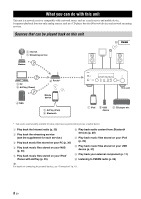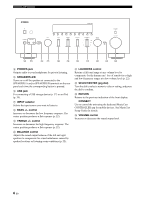Yamaha R-N602 Owners Manual - Page 7
Mastering useful apps MusicCast CONTROLLER
 |
View all Yamaha R-N602 manuals
Add to My Manuals
Save this manual to your list of manuals |
Page 7 highlights
INTRODUCTION What you can do with this unit Mastering useful apps (MusicCast CONTROLLER) You can operate and program the unit, or play streaming services via this unit, by installing the free dedicated MusicCast CONTROLLER app on a mobile device. For details, search for "MusicCast CONTROLLER" on the App Store or Google Play. ■ MusicCast CONTROLLER capabilities • Basic operations of the unit (turn on/standby, adjust volume and select input) • Play songs stored on computers (servers) • Select an Internet radio station • Play music stored on mobile devices • Play music on streaming service • Distribute and receive audio between the unit and other Yamaha MusicCast supported devices See MusicCast Setup Guide for details. 3 En English

What you can do with this unit
3
En
INTRODUCTION
English
You can operate and program the unit, or play streaming services via this unit, by installing the free dedicated MusicCast
CONTROLLER app on a mobile device. For details, search for “MusicCast CONTROLLER” on the App Store or
Google Play.
■
MusicCast CONTROLLER capabilities
•
Basic operations of the unit (turn on/standby, adjust volume and select input)
•
Play songs stored on computers (servers)
•
Select an Internet radio station
•
Play music stored on mobile devices
•
Play music on streaming service
•
Distribute and receive audio between the unit and other Yamaha MusicCast supported devices
See MusicCast Setup Guide for details.
Mastering useful apps (MusicCast CONTROLLER)