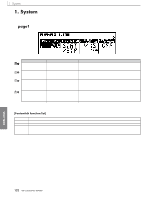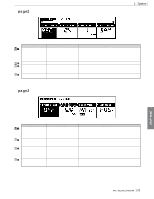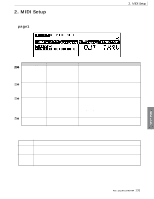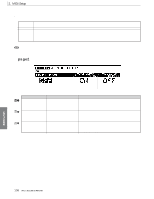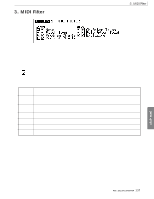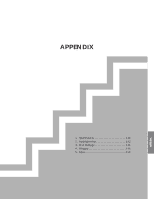Yamaha RM1x Owner's Manual - Page 136
Echo back settings
 |
View all Yamaha RM1x manuals
Add to My Manuals
Save this manual to your list of manuals |
Page 136 highlights
2. MIDI Setup s Echo back settings : Off Through RecMonitor Echo back will not be performed. When connecting the RM1x's MIDI IN and MIDI OUT connectors to an external MIDI device, select Off. Echo back will be performed from the MIDI OUT connector. Echo back will be performed according to the Out Channel MIDI OUT settings of the Keyboard Track or the Recording Track. When using an external MIDI keyboard and external MIDI tone generator to record on RM1x's tracks, select RecMonitor. n • System exclusive messages of 128 bytes or longer will not be echoed back. t page2 Parameter TG param out Values OFF, ON Voice setup to TG OFF, ON Voice setup to MIDI OFF, ON Function When parameter values are modified in Voice submode or Effect submode, this setting specifies whether the operation will be transmitted in realtime from the MIDI OUT connector as MIDI data. When set to OFF, MIDI will not be output. Determines whether the corresponding voice and effect settings will be sent to the RM1x tone generator when a song or style is selected. The voice and effect settings are sent to the tone generator when this parameter is "ON." Determines whether the corresponding voice and effect settings will be transmitted via the MIDI OUT connector when a song or style is selected. The voice and effect settings are transmitted via MIDI when this parameter is "ON." * For information about how to change values, refer to the Basic Operation (page26). UTILITY MODE 136 RM1x SEQUENCE REMIXER