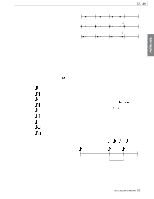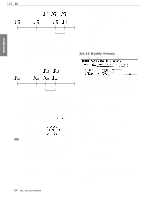Yamaha RM1x Owner's Manual - Page 87
Job 05 Transpose, Job 06 Glide
 |
View all Yamaha RM1x manuals
Add to My Manuals
Save this manual to your list of manuals |
Page 87 highlights
PATTERN MODE 12. Job tracted from) the velocities within the segment, beginning with a "0" amount at the beginning of the segment, and ending with the full Range amount at the end of the segment. Velocity cannot be less than 1 or higher than 127. Adjusted valves below 1 are raised to 1, adjusted values above 127 are set to 127. s Settings : -127 ... 0 ... +127 Original velocities 3. Note range (Note = C-2~G8) Sets the note range to be transposed. s Settings : C-2 ... G8 4. Transpose The Transpose value sets the number of transposition intervals (semitones). A value of +12 would transpose all targeted notes up by exactly one octave, while a value of -12 would transpose down by an octave. s Settings : -127 ... +000 ... +127 (Vel) 64 64 64 64 Range = +50 (M: 001:1 ~ 003:1) 64 64 Job 06 Glide 1 2 3 (Vel) 64 74 84 94 Range = -50 (M: 001:1 ~ 003:1) 104 114 (Vel) 64 54 44 34 21 14 Job 05 Transpose 1 2 4 Replaces all notes following the first note in the specified segment with pitch bend data, producing smooth glides from note to note. 1. Phrase setting: Phrs Sets the phrase to which adjustment is applied. s Settings : 001 ... 256 2. Segment (M001:1:000 ~ M257: 1:000) Sets the area of the phrase over which adjustment is carried out. The first segment sets the measure, beat, and clock for the start point; the second segment sets the end point. s Settings : Measure: beat : clock 001:1:000 ... 257:1:000 3 4 You use this job to tranpose a specified range of notes (pitches) in a specified segment of the designated track. You set the transposition level in semitone increments. 1. Phrase setting: Phrs Sets the phrase to which adjustment is applied. s Settings : 001 ... 256 3. Time Specifies the length of the glide. Higher values produce a longer glide between notes. s Settings : 000 ... 100 4. PB Range Specifies the maximum pitch bend range to be applied by the glide job in semitone increments. s Settings : 01 ... 24 2. Segment (M001:1:000 ~ M257: 1:000) Sets the area of the phrase over which adjustment is carried out. The first segment sets the measure, beat, and clock for the start point; the second segment sets the end point. s Settings : Measure: beat : clock 001:1:000 ... 257:1:000 RM1x SEQUENCE REMIXER 87