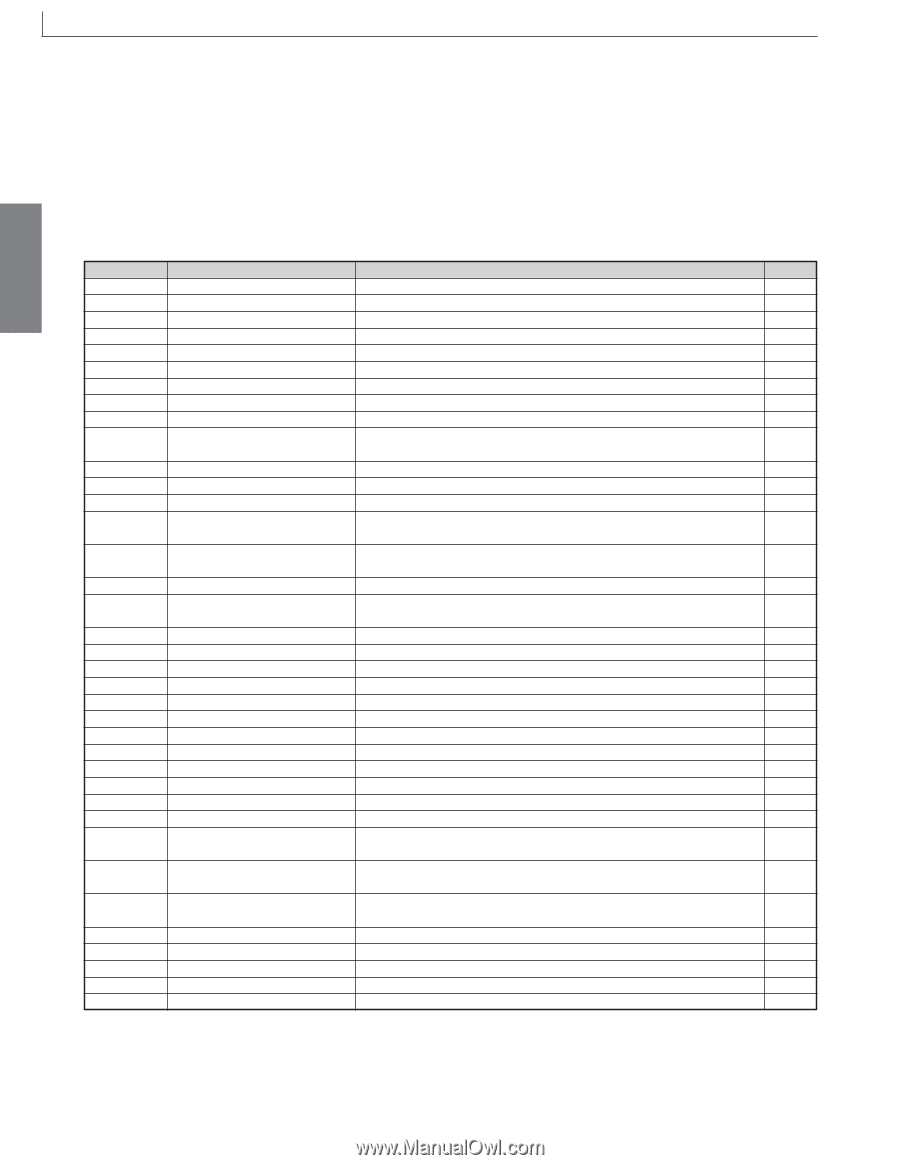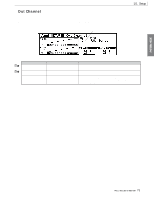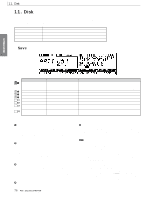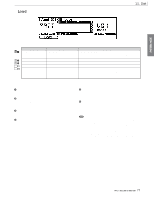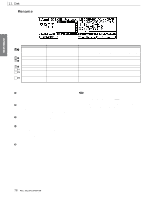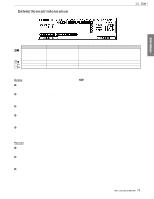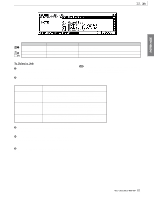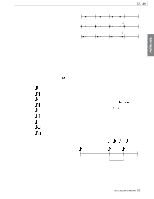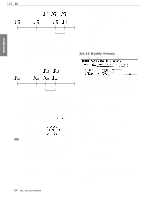Yamaha RM1x Owner's Manual - Page 80
Job List
 |
View all Yamaha RM1x manuals
Add to My Manuals
Save this manual to your list of manuals |
Page 80 highlights
PATTERN MODE 12. Job 12. Job You use the RM1x's pattern jobs to perform various operations on phrases and patterns. You select the job from the job list using the Display Knob 1, 2 or the CURSOR buttons. You can also make your selection using the F4 button. t Job List Category UNDO/REDO NOTE NOTE NOTE NOTE NOTE NOTE NOTE NOTE NOTE Values 00 Undo/Redo 01 Quantize 02 Modify Velocity 03 Modify Gate Time 04 Crescendo 05 Transpose 06 Glide 07 Create Roll 08 Chord Sort 09 Chord Separate EVENT EVENT EVENT EVENT 10 Shift Clock 11 Copy Event 12 Erase Event 13 Extract Event EVENT 14 Create Continuous Data EVENT EVENT 15 Thin Out 16 Modify Control Data EVENT PHRASE PHRASE PHRASE PHRASE PHRASE PHRASE PHRASE PHRASE PHRASE TRACK TRACK TRACK 17 Time Stretch 18 Copy Phrase 19 Exchange Phrase 20 Mix Phrase 21 Append Phrase 22 Split Phrase 23 Get Phrase 24 Put Phrase 25 Clear Phrase 26 Phrase Name 27 Copy Track 28 Exchange Track 29 Clear Track TRACK 30 Normalize Play Effect TRACK 31 Divide Drum Track PATTERN PATTERN PATTERN PATTERN PATTERN 32 Copy Pattern 33 Append Pattern 34 Split Pattern 35 Clear Pattern 36 Style Name Function If UNDO: Cancel the last operation. If REDO: Cancel the last UNDO Quantize note events within selected segment of selected user phrase. Change velocities in selected segment of selected user phrase. Change gate times in selected segment of selected user phrase. Gradually increase/decrease velocity over selected segment. Transpose all notes over selected segment. Produces smooth glides from note to note in the selected segment. Inserts repeated note data in the specified segment to create rapid rolls. Sort each chordal note event (within specified segment) by pitch. Break each chordal note event (within specified segment) into individual notes, separated by designated delay time. Shift all data (within specified segment) by specified number of clock cycles. Copy all events in specified segment to designated destination. Erase all events over selected segment (and replaces with rests). Move events of specified type from specified segment of one phrase to same segment in another. Creates the specified type of continuous control change data in the specified segment. Reduce repetitions of specified event type (within specified segment). Changes of offsets the values of all occurences of the specified type of control change data with the specified segment. Expand or compress timing over specified segment. Copy phrase into specified destination. Exchanges the contents of two specified phrases. Mix one phrase into another. Append one phrase to another. Split phrase into two phrases. Create user phrase from selected song data. Copy user phrase into song. Delete all data from user phrase. Assign name to user phrase. Copies the data from one specified track to a second specified track. Exchanges the contents of two specified tracks. Delete all data from selected track, cancel voice setting, and reinitialize play effects. Actually applies the PLAY FX and GRID GROOVE settings to the sequence data, overwriting the existing sequence data. Separates the note events in a specified track and places the notes corresponding to different drum instruments in separate tracks. Copy data from selected pattern track into destination pattern track. Append one pattern to another. Split pattern into two patterns. Delete all data from selected pattern. Assign a name to the selected style. page 82 82 84 85 86 87 87 88 88 89 89 89 90 90 91 91 92 92 92 93 93 93 94 94 95 95 95 95 96 96 96 97 97 97 98 98 98 80 RM1x SEQUENCE REMIXER