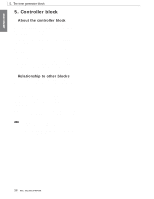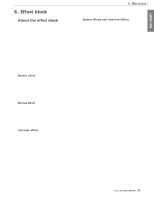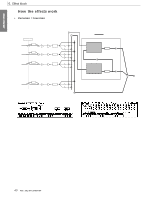Yamaha RM1x Owner's Manual - Page 43
Preventing accidental erasure, Data backup, Types of file used by the RM1x, Data filename extensions - software
 |
View all Yamaha RM1x manuals
Add to My Manuals
Save this manual to your list of manuals |
Page 43 highlights
BASIC CONCEPT 7. About floppy disks t Preventing accidental erasure Floppy disks have a write-protect slide which can be used to prevent accidental erasure of data. On floppy disks which contain important data, move the write-protect slide to the writeprotect position (the window open) so that data cannot be written to the disk. Song Song files contain all the data included in one song of Song mode. Song files include the following data. Musical data recorded in the song Play FX settings Out Channel settings Voice submode settings Effect submode settings write permit write prohibit SMF SMF (Standard MIDI File) is defined as a suggested format for MIDI musical data, and is a sequencer data format used by many musical instrument manufacturers and computer software companies. Devices that are Standard MIDI File compatible can exchange sequence data via floppy disk, etc. write-protect slide t Data backup The data on a floppy disk can be damaged by unforeseen accidents. If you have especially important data that you wish to keep, we suggest that you take the time to make a backup copy. t Types of file used by the RM1x All data These files handle all data of the RM1x's internal memory as a single file. All data includes the following data. Songs 20 Styles (User) 50 System Setup 1 Song data includes the musical data for songs 01 - 20 of Song mode, the Voice submode and Effect submode settings for each song, and the Song mode Play FX and Out Channel settings. Style data includes data for the eight Patterns of each Style (50 ! 16 = 800), and 99 User Phrases for each Style (50 ! 99 = 4950). The data for each Pattern includes Play Ef- fect, Pattern Voice, and Pattern Effect settings in addition to the musical data. System Setup contains the settings of Utility mode. Style (User) Style files contain all the data included in a style (16 sections and 256 user phrases) of Pattern mode. Style files include the following data. Musical data recorded in the Style Play FX settings Out Channel settings Voice submode settings Effect submode settings SMF handles one Song or one Section (style) as a single file. Play FX, Out Channel, Voice submode and Effect submode settings are not included in an SMF file. SMF+TG Header When saving a pattern / song in this format, 1 or 2 setup measures will be added to the beginning of the musical data. Program Change, Volume, Pan, Reverb Send Level, Chorus Send Level, Variation Send Level, and Pitch Bend Sensitivity will be inserted in the form of MIDI data into these setup measures. When a file saved with a TG header is loaded and then saved once again with the TG Header setting, tone generator setup data will again be inserted at the beginning of the pattern / song, resulting in duplicate data. For this reason, before saving the data for the second time, you should use the Pattern / Song job Delete Measure to delete the previous setup measures that were added. When a file saved with a TG header is loaded and played back, the tempo may lag slightly during measure 1. However this will have no effect on the playback of the original portion of the song data. When a file saved with a TG header is loaded and played back, all settings of Voice submode will be ignored. If you wish to keep the Voice submode settings, use the Pattern / Song job Delete Measure to delete the setup measures that were added. t Data filename extensions When the above-mentioned five types of data are saved by the RM1x, a filename extension (three characters indicating the type of file) will be automatically added to the name of the file as follows. 1. All Data .R1A 2. Style .R1P 3. Song .R1S 4. SMF .MID RM1x SEQUENCE REMIXER 43