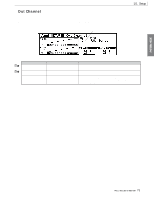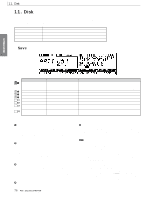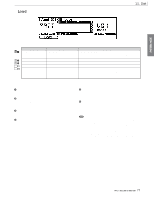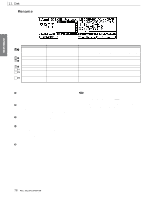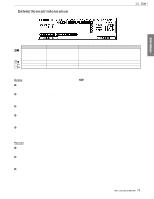Yamaha RM1x Owner's Manual - Page 75
Out Channel
 |
View all Yamaha RM1x manuals
Add to My Manuals
Save this manual to your list of manuals |
Page 75 highlights
PATTERN MODE 10. Setup t Out Channel You use the TO TG setting to set the track's output channel to the tone generator block. You use the MIDI OUT settings to assign each track to a MIDI OUT channel. The RM1x stores separate channel arrangements for each style. The assignments automatically change each time you switch to a different style. Track number Parameter TO TG channel setup Values OFF, 01 ... 16 MIDI OUT channel setup OFF, 01 ... 16 Track number 01 ... 16 Function Sets up channel transmission to the tone generator block. When set to OFF, track data is not sent to TG block. Sets up channel transmission to the MIDI OUT connector. When set to OFF, RM1x does not send data to MIDI OUT. Shows the current selected track number. Track number selection can be accomplished via this parameter, or by the keyboard method described on page 27. * For information about how to change values, refer to the Basic Operation (page26). RM1x SEQUENCE REMIXER 75