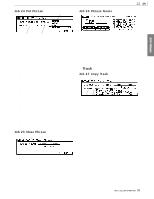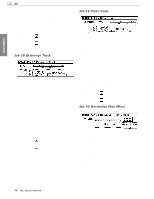Yamaha RM1x Owner's Manual - Page 91
Job 14 Create Continuous Data, Job 15 Thin Out
 |
View all Yamaha RM1x manuals
Add to My Manuals
Save this manual to your list of manuals |
Page 91 highlights
PATTERN MODE 12. Job Job 14 Create Continuous Data 7. Clock Specifies the number of clocks between each created event to be inserted. s Settings : 001 ... 999 3 6 1 2 7 8 4 8. Curve Specifies the degree of positive or negative "curvature" that will be applied to the continuous data. "+00" pro- duces a linear curve. Positive values create an increas- 5 ingly positive curve (i.e. upward curve). and negative values produce an increasingly negative curve (i.e. downward curve). s Settings : -16 ... +16 Creates continuous control change data over the range of the specified segment. This can be useful for inserting precise Job 15 Thin Out pitch bends and other control variations. 1 2 1. Phrase setting: Phrs Sets the phrase to which adjustment is applied. s Settings : 001 ... 256 2. Segment (M001:1:000 ~ M257: 1:000) Sets the area of the phrase over which adjustment is carried out. The first segment sets the measure, beat, and clock for the start point; the second segment sets the end point. s Settings : Measure: beat : clock 001:1:000 ... 999:8:479 3. Event Type Selects the event type to be created (at the center of the screen). s Settings : PB (Pitch bend), CC (Control change), CAT (Channel aftertouch), EXC (System exclusive) 3 You use this job to remove some occurrences of a specified non-note event within the designated segment of a selected track. The purpose is to reduce the data volume and free up additional memory. Specifically, the job will remove every other occurrence of the event in areas where the event recurs within 60 clock cycles. The job will not remove an event that is separated from the previous occurrence by at least 60 clock cycles. 1. Phrase setting: Phrs Selects the target phrase. s Settings : 001 ... 256 4. Control Change No. When "CC" is selected the cursor can be moved to the control change number to specify the type of the control change data to be created. s Settings : 000 ... 127 5. Times This multiplier specifies the number of times the data created within the specified segment is to be repeated. s Settings : 01 ... 99 6. Data Specifies the lower and upper limits for the data to be created. The left value is the low limit, and the right value is the upper limit. s Settings : 000 ... 127, -8192 ... +8191 (Event Type=PB) 2. Segment (M001:1:000 ~ M257: 1:000) Sets the area of the phrase to be thinned. The first segment sets the measure, beat, and clock for the start point; the second segment sets the end point. s Settings : Measure: beat : clock 001:1:000 ... 257:1:000 3. Event type Selects the targeted event type. s Settings : PB (Pitch bend), CC (Any single Control Change message type, 000 to 127), CAT (Channel aftertouch), PAT (Polyphonic aftertouch) RM1x SEQUENCE REMIXER 91