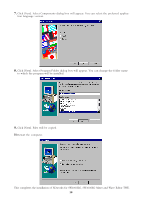Yamaha SW1000XG SW1000XG Owners Manual - Page 20
Click [Next]. Programs dialog box will appear. You can select which plug-in software to
 |
View all Yamaha SW1000XG manuals
Add to My Manuals
Save this manual to your list of manuals |
Page 20 highlights
5. Click [Yes]. Before Setup dialog box will appear. Read this thoroughly before moving on to the next step. 6. Click [Yes]. Language dialog box will appear. You can select the preferred application lan- guage version. 7. Click [Next]. Programs dialog box will appear. You can select which plug-in software to be installed. 20

5.
Click [Yes]. Before Setup dialog box will appear. Read this thoroughly before moving on to the next step.
6.
Click [Yes]. Language dialog box will appear. You can select the preferred application lan-
guage version.
7.
Click [Next]. Programs dialog box will appear. You can select which plug-in software to be
installed.
20