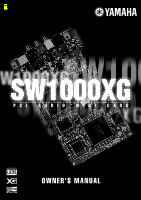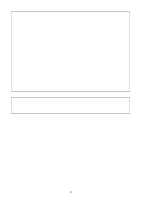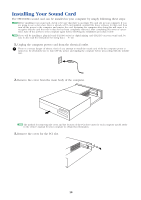Table of Contents
Introduction
.......................................................................................................
3
Special Notices
..............................................................................................................................
3
Windows Operation
......................................................................................................................
3
SW1000XG Features
...........................................................................................
4
Before Using
.......................................................................................................
6
Package Contents
..........................................................................................................................
6
Items You Will Need that Are Not Included
...............................................................................
6
Introducing the Included Software
..................................................................
7
SW1000XG Sound Card Connections
...............................................................
9
The Terminals on the SW1000XG
................................................................................................
9
Installing Your Sound Card
........................................................................................................
10
Installing the Plug-In Board
.......................................................................................................
12
Installing the Digital Mixing Card
..............................................................................................
12
Installation of the Driver
.................................................................................
13
Installing the driver for Windows95 OSR2 (4.00.950B)
............................................................
13
Installing the driver for Windows95 (4.00.950 or 4.00.950A)
..................................................
15
Installation of the Software
.............................................................................
16
Installing XGworks for SW1000XG and Wave Editor TWE
......................................................
16
Installing XG Plug-In Software
...................................................................................................
19
SW1000XG Overview and Features
.................................................................
22
Sound Module Modes
.................................................................................................................
22
Voices
...........................................................................................................................................
22
Selecting Voices
...........................................................................................................................
23
Effect Types
.................................................................................................................................
23
A/D Input
....................................................................................................................................
24
About the Plug-In System
...........................................................................................................
24
Supplementary Items for XGworks 2.0
..........................................................
25
Simultaneous Playback of Multiple Wave Tracks and Playback Part-Way Through
..............
25
System Setup Dialog
...................................................................................................................
25
Track View Window
...................................................................................................................
28
XG Editor Window
......................................................................................................................
29
Wave Data Can Also Be Saved in a Song
.................................................................................
31
Opening the Wave Editor TWE
..................................................................................................
31
SW1000XG Mixer
........................................................................................................................
32
MIDI Implementation Chart
............................................................................
40
Specifications of the SW1000XG Sound Card
................................................
42
Troubleshooting
...............................................................................................
43
* The screen displays as illustrated in this manual are for instructional purposes, and may appear somewhat different from
the screens which appear on your computer.
5