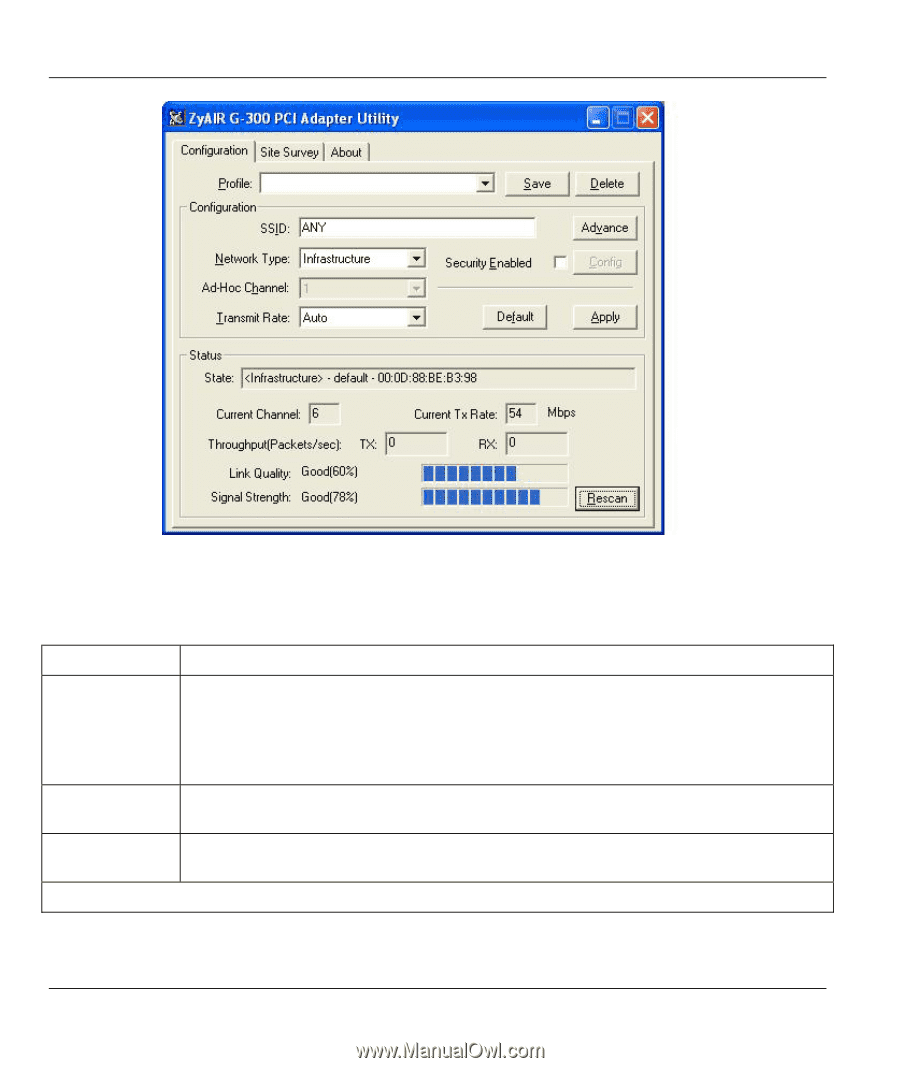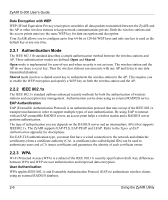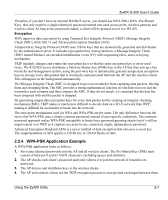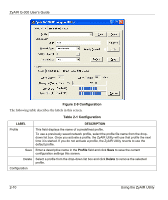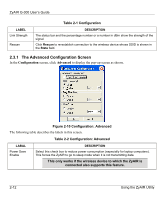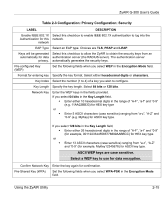ZyXEL G-300 User Guide - Page 26
Configuration, ZyAIR G-300 User's Guide, Using the ZyAIR Utility
 |
View all ZyXEL G-300 manuals
Add to My Manuals
Save this manual to your list of manuals |
Page 26 highlights
ZyAIR G-300 User's Guide Figure 2-9 Configuration The following table describes the labels in this screen. Table 2-1 Configuration LABEL DESCRIPTION Profile This field displays the name of a predefined profile. To use a previously saved network profile, select the profile file name from the dropdown list box. Once you activate a profile, the ZyAIR Utility will use that profile the next time it is started. If you do not activate a profile, the ZyAIR Utility reverts to use the default profile. Save Enter a descriptive name in the Profile field and click Save to save the current configuration settings this screen. Delete Select a profile from the drop-down list box and click Delete to remove the selected profile. Configuration 2-10 Using the ZyAIR Utility