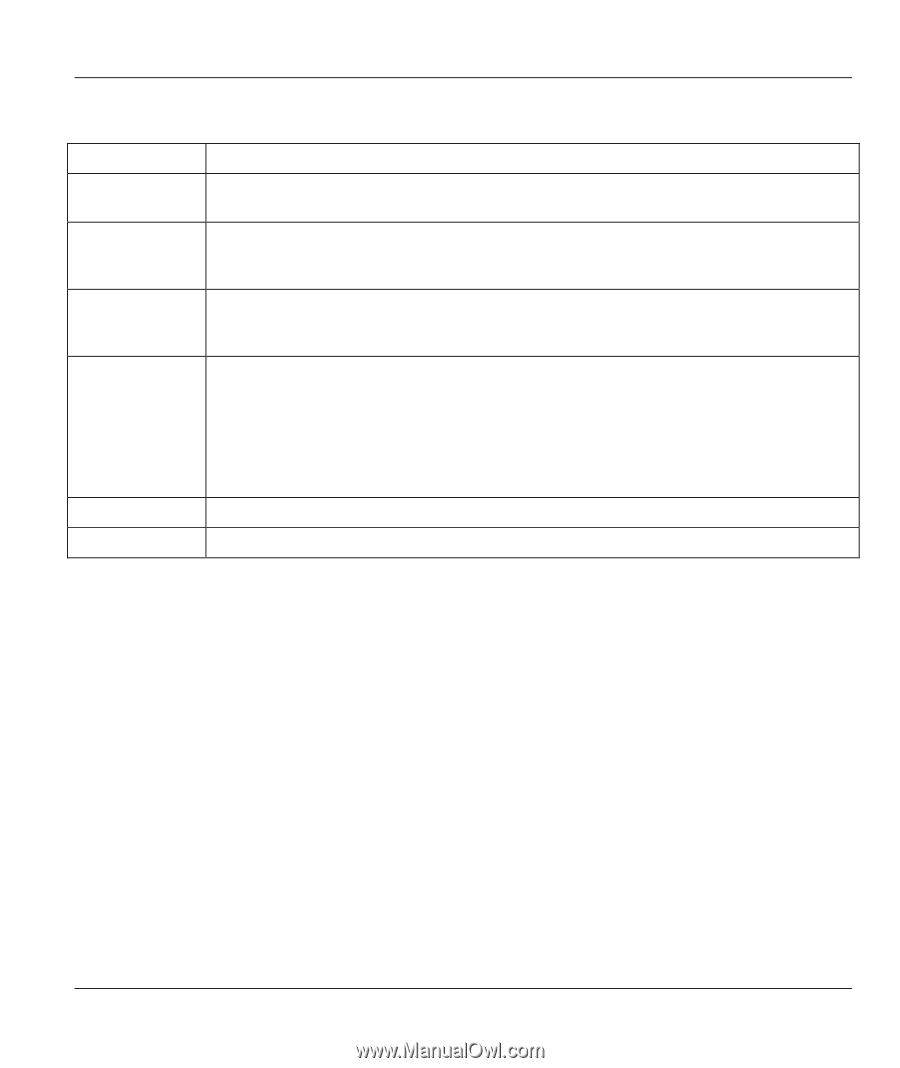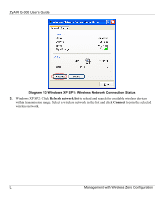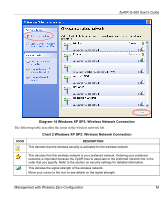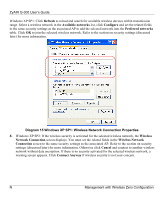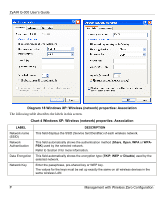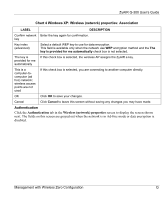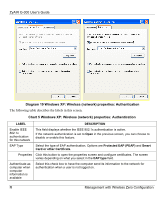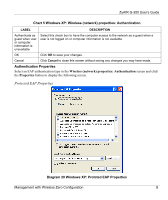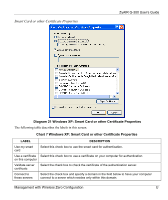ZyXEL G-300 User Guide - Page 59
Authentication, Wireless network properties
 |
View all ZyXEL G-300 manuals
Add to My Manuals
Save this manual to your list of manuals |
Page 59 highlights
ZyAIR G-300 User's Guide Chart 4 Windows XP: Wireless (network) properties: Association LABEL DESCRIPTION Confirm network Enter the key again for confirmation. key Key index (advanced) Select a default WEP key to use for data encryption. This field is available only when the network use WEP encryption method and the The key is provided for me automatically check box is not selected. The key is provided for me automatically If this check box is selected, the wireless AP assigns the ZyAIR a key. This is a computer-tocomputer (ad hoc) network; wireless access points are not used If this check box is selected, you are connecting to another computer directly. OK Click OK to save your changes. Cancel Click Cancel to leave this screen without saving any changes you may have made. Authentication Click the Authentication tab in the Wireless (network) properties screen to display the screen shown next. The fields on this screen are grayed out when the network is in Ad-Hoc mode or data encryption is disabled. Management with Wireless Zero Configuration Q