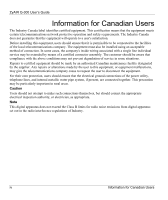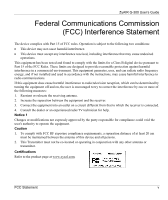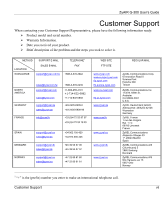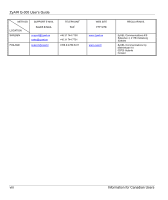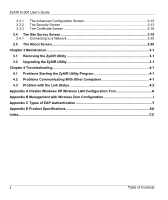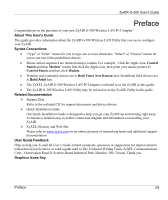ZyAIR G-300 User’s Guide
Table of Contents
ix
Table of Contents
Copyright
.........................................................................................................................................
ii
ZyXEL Limited Warranty
...............................................................................................................
iii
Information for Canadian Users
...................................................................................................
iv
Federal Communications Commission (FCC) Interference Statement
.....................................
v
Customer Support
........................................................................................................................
vii
List of Figures
...............................................................................................................................
xi
List of Tables
................................................................................................................................
xii
Preface
.........................................................................................................................................
xiii
Chapter 1 Getting Started
..........................................................................................................
1-1
1.1
About Your ZyAIR G-300
.............................................................................................
1-1
1.2
ZyAIR Hardware and Utility Installation
.....................................................................
1-1
1.3
Configuration Methods
................................................................................................
1-1
1.4
Windows XP Users Only
.............................................................................................
1-2
1.5
Accessing the ZyAIR Utility
........................................................................................
1-2
Chapter 2 Using the ZyAIR Utility
.............................................................................................
2-1
2.1
About Wireless LAN Network
.....................................................................................
2-1
2.1.1
Channel
...................................................................................................................
2-1
2.1.2
SSID
........................................................................................................................
2-1
2.1.3
Transmission Rate
..................................................................................................
2-1
2.1.4
Wireless Network Application
.................................................................................
2-1
2.1.5
Roaming
..................................................................................................................
2-3
2.1.6
Profile
......................................................................................................................
2-4
2.1.7
Threshold Controls
..................................................................................................
2-4
2.2
Wireless LAN Security
.................................................................................................
2-5
2.2.1
Authentication Mode
...............................................................................................
2-6
2.2.2
IEEE 802.1x
............................................................................................................
2-6
2.2.3
WPA
........................................................................................................................
2-6
2.2.4
WPA-PSK Application Example
..............................................................................
2-7
2.2.5
WPA with RADIUS Application Example
................................................................
2-8
2.3
The Configuration Screen
...........................................................................................
2-9