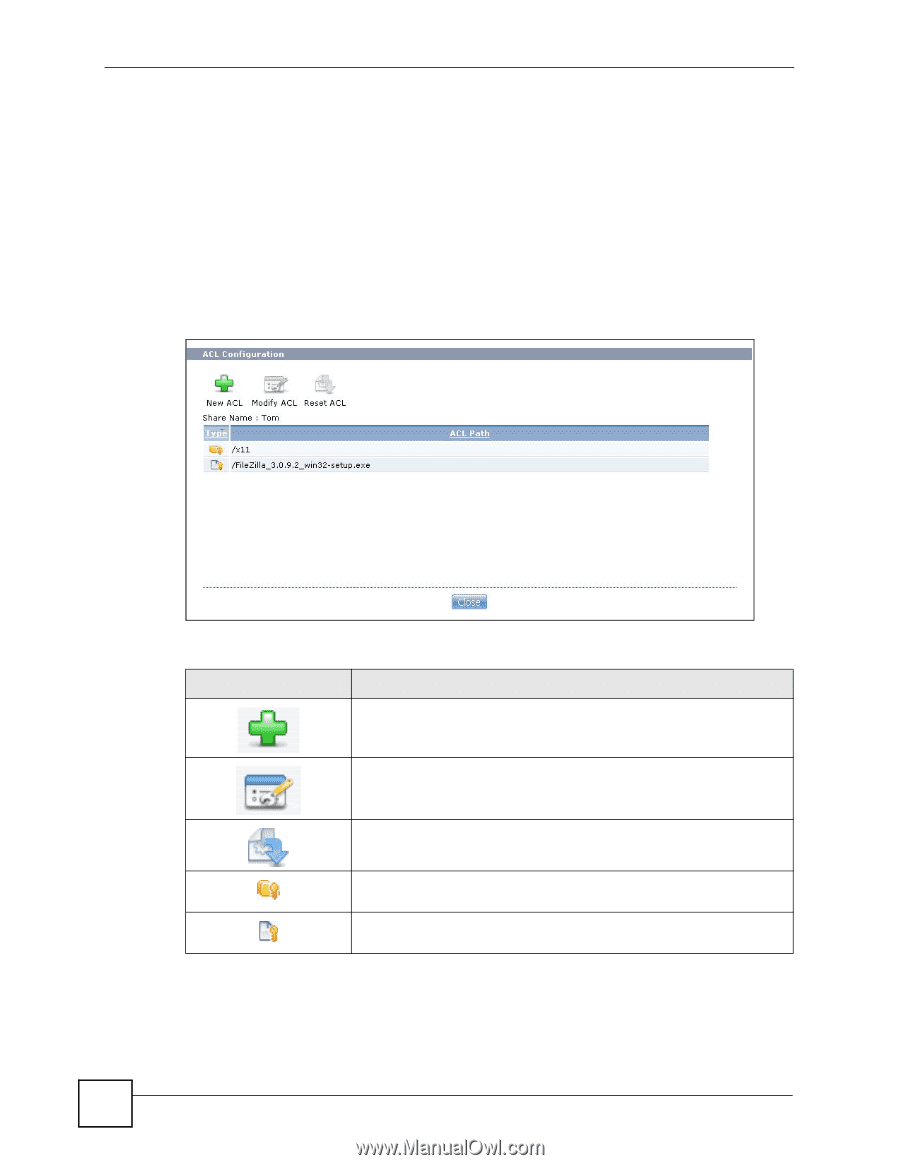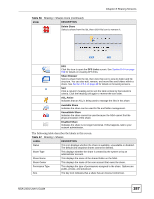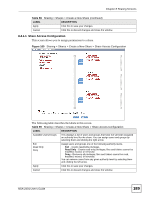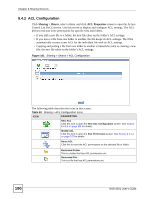ZyXEL NSA-2401 User Guide - Page 190
ACL Configuration, Sharing > Shares, ACL Properties
 |
View all ZyXEL NSA-2401 manuals
Add to My Manuals
Save this manual to your list of manuals |
Page 190 highlights
Chapter 8 Sharing Screens 8.4.2 ACL Configuration Click Sharing > Shares, select a share, and click ACL Properties screen to open the Access Control List (ACL) screen. Use this screen to display and configure ACL settings. The ACL defines read and write permissions for specific files and folders. • If you add a new file to a folder, the new file takes on the folder's ACL settings. • If you move a file from one folder to another, the file keeps its ACL settings. The NSA automatically creates a new ACL for the individual file with its ACL settings. • Copying and pasting a file from one folder to another is treated the same as creating a new file; the new file takes on the folder's ACL settings. Figure 161 Sharing > Shares > ACL Configuration The following table describes the icons in this screen. Table 60 Sharing > ACL Configuration Icons ICON DESCRIPTION New ACL Click this icon to open the New ACL Configuration screen. See Section 8.4.2.1 on page 191 for details. Modify ACL Click this icon to open the ACL Permission screen. See Section 8.4.2.2 on page 192 for details. Reset ACL Click this to reset the ACL permissions on the selected file or folder. Restricted Folder This is a folder that has ACL permissions set. Restricted File This is a file that has ACL permissions set. 190 NSA-2401 User's Guide