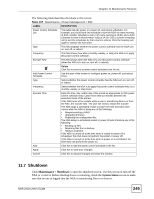ZyXEL NSA-2401 User Guide - Page 250
Storage > Internal Storage > RAID, Resynching, Repair, S.M.A.R.T., Degraded, The NSA
 |
View all ZyXEL NSA-2401 manuals
Add to My Manuals
Save this manual to your list of manuals |
Page 250 highlights
Chapter 12 Troubleshooting After replacing the disk, go to the Storage > Internal Storage > RAID screen. If the array's status is not Resynching, select the array and click the Repair icon. V The NSA SYS LED is orange or is flashing orange. • If the SYS LED is steady on orange, then the NSA is unlocking an encrypted volume or there are no volumes in the NSA. If there are no volumes on the NSA, you cannot create shares on the NSA. You must first create a RAID and volume (you must already have an internal disk installed). See also Chapter 6 on page 125. • If the SYS LED is flashing orange, then firmware is being upgraded to the NSA. Wait until the firmware upgrade is complete and the SYS LED turns steady green. V The disk drive PWR LED is off. • Check that the NSA is on (see Power, Hardware Connections, and LEDs) • Remove the disk tray and make sure: • it is a SATA I or SATA II compatible hard drive • it is installed correctly in the disk tray. Push the tray back into NSA disk bay until it snaps into place and push the latch up (see the NSA Quick Start Guide). • the hard disk is not faulty. You could either try a different hard disk or test the original hard disk in a different NSA or computer. • If the problem continues, contact the NSA vendor. V The disk drive ALM LED is on. • The hard disk has a problem. Go to the Storage > Internal Storage > Disk screen, select the disk and click the S.M.A.R.T. icon to see status details about the disk. • If the hard disk is faulty, replace it. See your Quick Start Guide for information on replacing a disk and also Disk Replacement Restrictions on page 128. After replacing the disk, go to the Storage > Internal Storage > Disk screen and check the status of the new disk. You should also go to the Storage > Internal Storage > RAID screen and check the array's status. If it is Resynching, the NSA is repairing the RAID array. If it is Degraded, select the array and click the Repair icon. If the status is Down, recreate the array, volumes, and sharing configuration. • If the problem continues, contact the NSA vendor. V A LAN LED is off. 250 NSA-2401 User's Guide