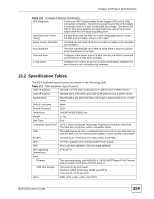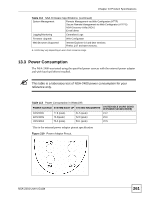ZyXEL NSA-2401 User Guide - Page 257
Product Specifications, 13.1 Feature Tables
 |
View all ZyXEL NSA-2401 manuals
Add to My Manuals
Save this manual to your list of manuals |
Page 257 highlights
CHAPTER 13 Product Specifications See also the Getting to Know Your NSA chapter for a general overview of the key features. 13.1 Feature Tables These are the main external physical features. Table 109 Physical Features 2 USB Ports Expand storage capacity by attaching compatible USB (version 2) hard drives to the USB ports. 2 Gigabit Ethernet Ports The 10/100/1000 Mbps auto-negotiating Ethernet ports allow the NSA to detect the speed of incoming transmissions and adjust appropriately without manual intervention. They allow data transfers of either 100 Mbps or 1000 Mbps in either half-duplex or full-duplex mode depending on your Ethernet network. Use 8-wire Ethernet cables for Gigabit connections. The ports are also auto-crossover (MDI/MDI-X) meaning it automatically adjusts to either a crossover or straight-through Ethernet cable. SATA Interface Serial ATA is an interface technology that allows high speed data transfer. Serial ATA also allows more efficient internal airflow and also smaller chassis design. Hot Swappable Hard Drives You can remove and install hard drives while the NSA is operating. Buzzer Audible alarm buzzer triggered by logs of a user-specified severity level. Reset Button Use the reset button to reset the NSA (user name to "admin", default password to "1234", default IP address to 192.168.1.3 with subnet mask of 255.255.255.0) or restore the factory default configuration file (all configurations, including shares, users, passwords and so on are returned to the original configurations). These are some of the main firmware features of the NSA. Table 110 Firmware Features Hard Drive Arrays RAID 0 with 2,3, or 4 hard drives. RAID 1 with 2 hard drives RAID 5 with 3 or 4 hard drives RAID 10 (1+0) with 4 hard drives JBOD with 1,2,3, or 4 hard drives Backup Create separate archive backups or synchronize a copy. Snapshot A snapshot is a backup of your NSA data on the NSA. If files within a volume become infected or corrupted, you can revert the volume back to a previous snapshot. It's a good idea to create a snapshot before backing up data, to be sure you're backing up consistent data even if the backup is still running several hours later. NSA-2401 User's Guide 257