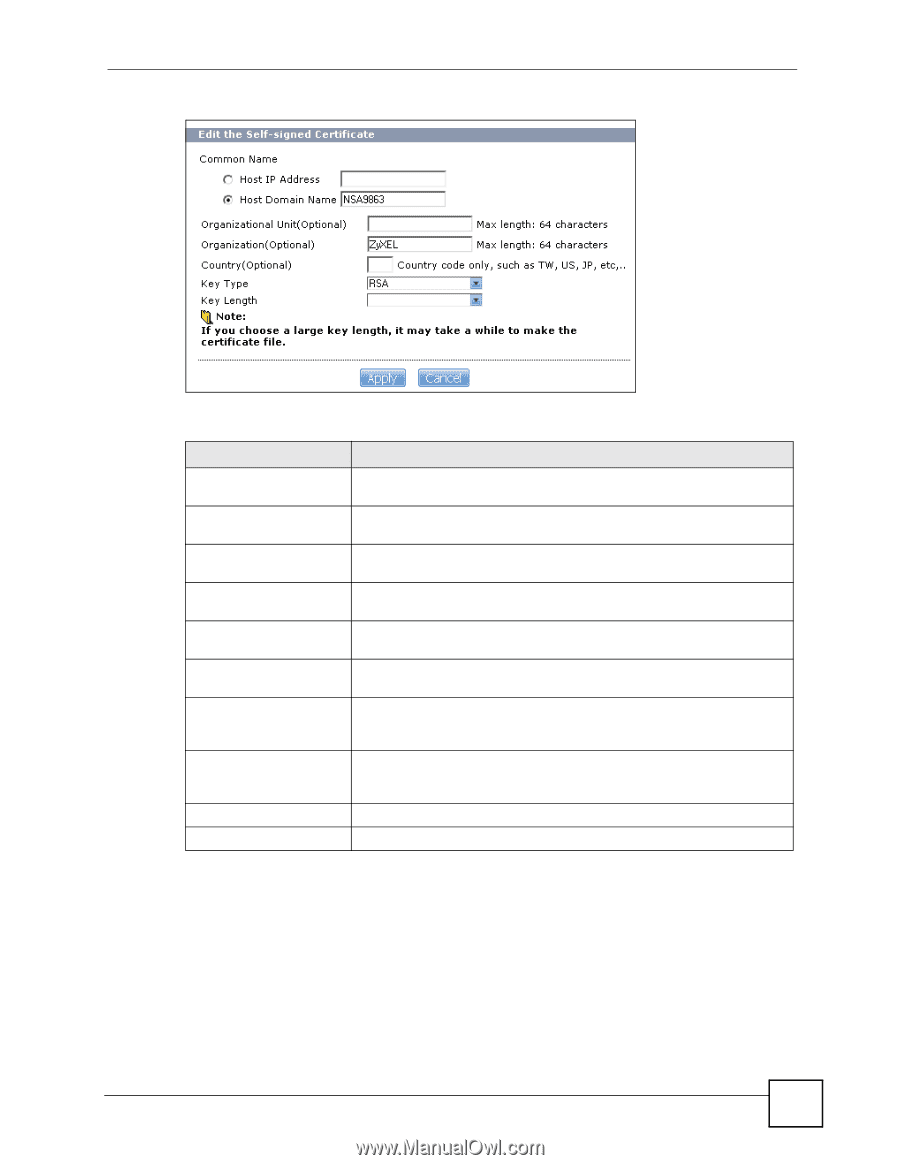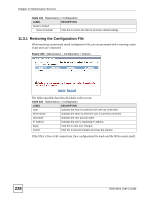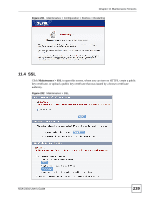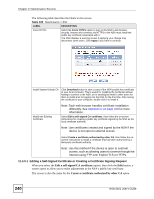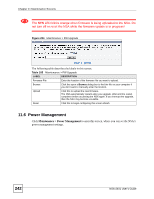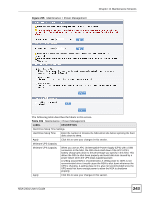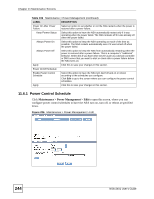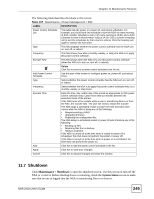ZyXEL NSA-2401 User Guide - Page 241
Firmware Upgrade
 |
View all ZyXEL NSA-2401 manuals
Add to My Manuals
Save this manual to your list of manuals |
Page 241 highlights
Chapter 11 Maintenance Screens Figure 203 Maintenance > SSL > Edit a Self-Signed Certificate The following table describes the labels in this screen. Table 104 Maintenance > Configuration LABEL DESCRIPTION Common Name This name describes the certificate's origin, either in the form of an IP address or a domain name. Host IP Address Select this option and enter the NSA's IP address if you want to use this for the common name. Host Domain Name Select this option and enter the NSA's domain name if you want to use this for the common name Organizational Unit (Optional) Enter this name of the organizational unit which owns or maintains the NSA. This is an optional field. Organization (Optional) Enter this name of the organization or company which owns or maintains the NSA. This is an optional field. Country (Optional) Enter this name of the country in which the NSA is located. This is an optional field. Key Type Select the certificate's key type, either RSA or DSA.RSA is a public-key encryption and digital signature algorithm, while DSA is only a digital signature algorithm. Key Length Select the encryption key length. The longer the key, the better the encryption security. The only drawback to having a long key is that the file encrypted with it swells in size as well. Apply Click this to save your changes. Cancel Click this to discard changes and close the window. 11.5 Firmware Upgrade Click Maintenance > FW Upgrade to open this screen, where you can upgrade the NSA firmware. Be sure to download the latest firmware files from the ZyXEL website. NSA-2401 User's Guide 241