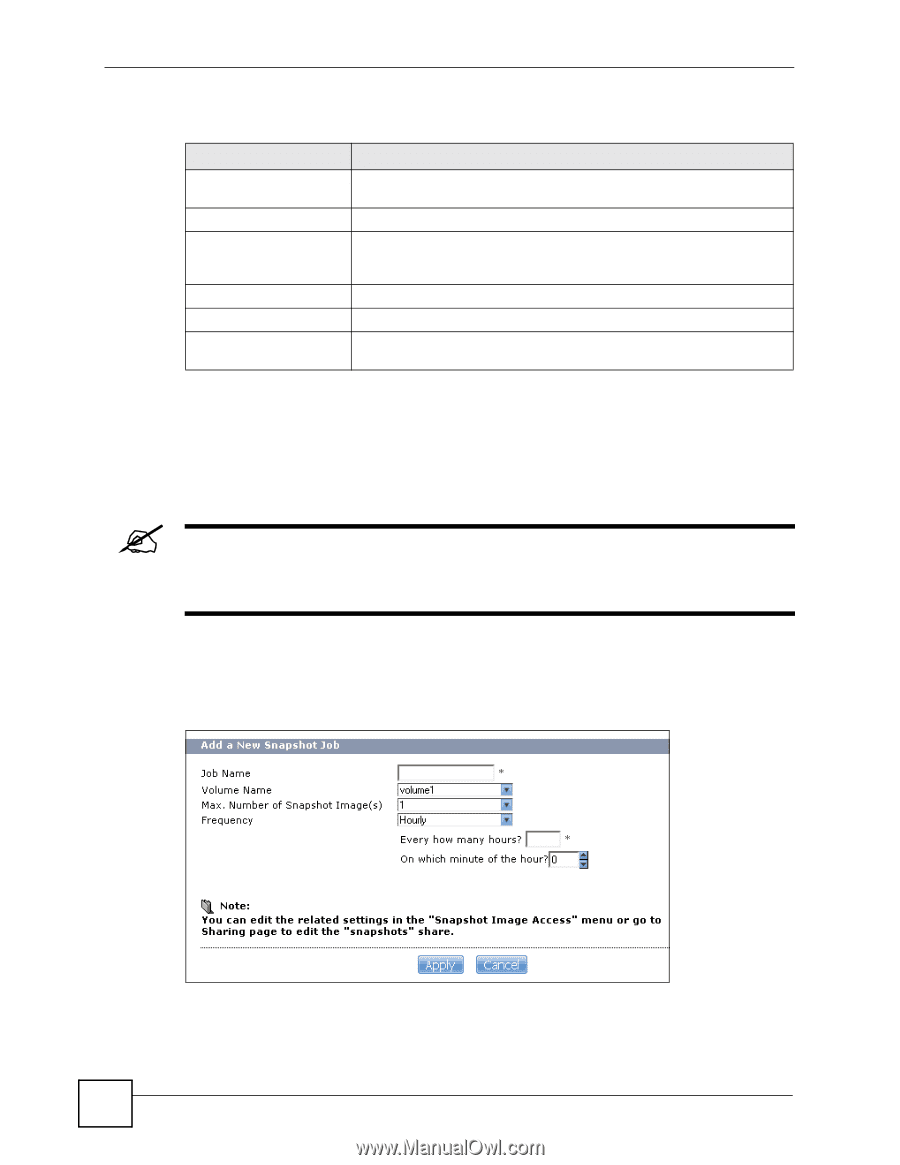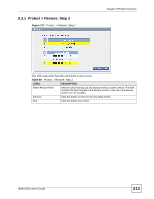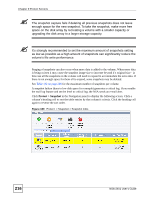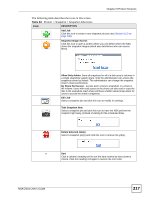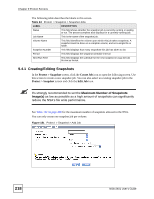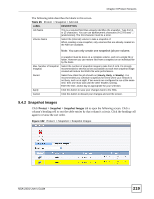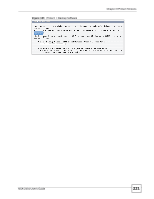ZyXEL NSA-2401 User Guide - Page 218
Creating/Editing Snapshots, Maximum Number of Snapshots, Images
 |
View all ZyXEL NSA-2401 manuals
Add to My Manuals
Save this manual to your list of manuals |
Page 218 highlights
Chapter 9 Protect Screens The following table describes the labels in this screen. Table 84 Protect > Snapshot > Snapshot Jobs LABEL DESCRIPTION Status This field shows whether the snapshot job is currently running or waiting to run. The percent complete also displays for a currently running job. Job Name This is the name of the snapshot job. Volume Name This field identifies the volume upon which this job takes snapshots. A snapshot must be done on a complete volume, and not a single file or folder. Snapshot Number This field displays how many snapshots this job has taken so far. Period This field displays the snapshot schedule interval. Next Run Time This field displays the schedule for the next snapshot in yyyy-mm-dd hh:mm:ss format. 9.4.1 Creating/Editing Snapshots In the Protect > Snapshot screen, click the Create Job icon to open the following screen. Use this screen to create a new snapshot job. You can also select an existing snapshot job in the Protect > Snapshot screen and click the Edit Job icon. " It's strongly recommended to set the Maximum Number of Snapshots Image(s) as low as possible as a high amount of snapshots can significantly reduce the NSA's file write performance. See Table 112 on page 260 for the maximum number of snapshots allowed in the NSA. You can only create one snapshot job per volume. Figure 181 Protect > Snapshot > Add Job 218 NSA-2401 User's Guide