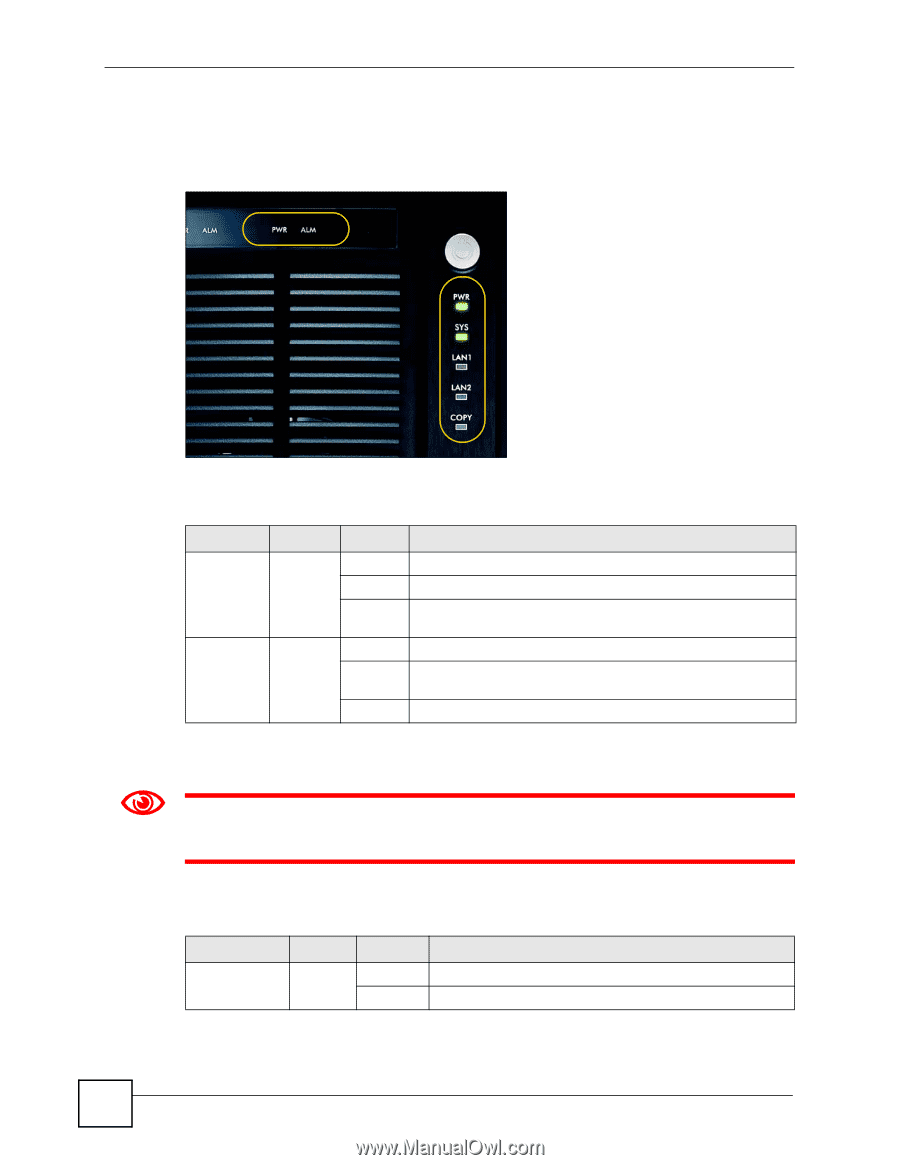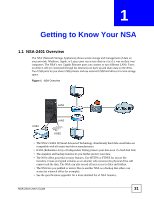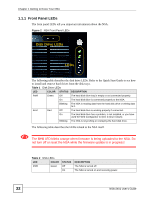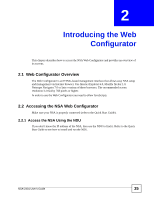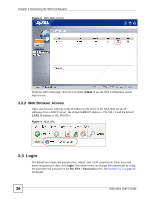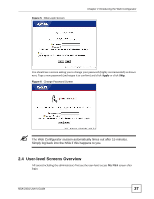ZyXEL NSA-2401 User Guide - Page 32
Front Panel LEDs
 |
View all ZyXEL NSA-2401 manuals
Add to My Manuals
Save this manual to your list of manuals |
Page 32 highlights
Chapter 1 Getting to Know Your NSA 1.1.1 Front Panel LEDs The front panel LEDs tell you important information about the NSA. Figure 2 NSA Front Panel LEDs Disk Drive LEDs LEDs The following table describes the disk drive LEDs. Refer to the Quick Start Guide to see how to install and remove hard drives from the disk trays. Table 1 Disk Drive LEDs LED COLOR STATUS DESCRIPTION PWR Green Off The hard disk drive tray is empty or not connected properly. On The hard disk drive is connected properly to the NSA. Blinking The NSA is reading data from the hard disk drive or writing data to it. ALM Red Off The hard disk drive is working properly if connected. On The hard disk drive has a problem, is not installed, or you have used the Web Configurator to eject it (shut it down). Blinking The NSA is resynching or reshaping the hard disk drive. The following table describes the LEDs related to the NSA itself. 1 The SYS LED blinks orange when firmware is being uploaded to the NSA. Do not turn off or reset the NSA while the firmware update is in progress! Table 2 NSA LEDs LED COLOR PWR Green STATUS Off On DESCRIPTION The NSA is turned off. The NSA is turned on and receiving power. 32 NSA-2401 User's Guide