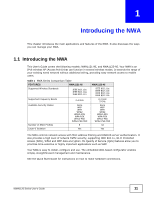ZyXEL NWA1123-NI User Guide - Page 11
Introducing the NWA, 1.1 Introducing the NWA - access point
 |
View all ZyXEL NWA1123-NI manuals
Add to My Manuals
Save this manual to your list of manuals |
Page 11 highlights
CHAPTER 1 Introducing the NWA This chapter introduces the main applications and features of the NWA. It also discusses the ways you can manage your NWA. 1.1 Introducing the NWA This User's Guide covers the following models: NWA1121-NI, and NWA1123-NI. Your NWA is an IPv6 wireless AP (Access Point) that can function in several wireless modes. It extends the range of your existing wired network without additional wiring, providing easy network access to mobile users. Table 1 NWA Series Comparison Table FEATURES NWA1121-NI Supported Wireless Standards IEEE 802.11b IEEE 802.11g IEEE 802.11n Supported Frequency Bands 2.4 GHz Available Security Modes Number of SSID Profiles Layer-2 Isolation None WEP WPA WPA2 WPA2-MIX WPA-PSK WPA2-PSK WPA2-PSK-MIX 8 Yes NWA1123-NI IEEE 802.11a IEEE 802.11b IEEE 802.11g IEEE 802.11n 2.4 GHz 5 GHz None WEP WPA WPA2 WPA2-MIX WPA-PSK WPA2-PSK WPA2-PSK-MIX 32 Yes The NWA controls network access with MAC address filtering and RADIUS server authentication. It also provides a high level of network traffic security, supporting IEEE 802.1x, Wi-Fi Protected Access (WPA), WPA2 and WEP data encryption. Its Quality of Service (QoS) features allow you to prioritize time-sensitive or highly important applications such as VoIP. Your NWA is easy to install, configure and use. The embedded Web-based configurator enables simple, straightforward management and maintenance. See the Quick Start Guide for instructions on how to make hardware connections. NWA1120 Series User's Guide 11