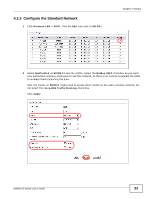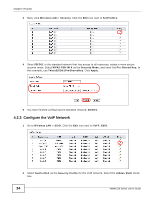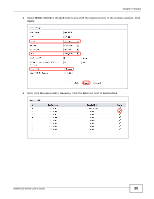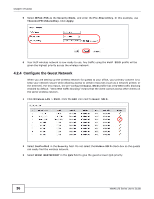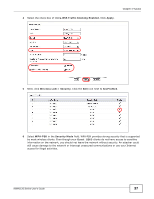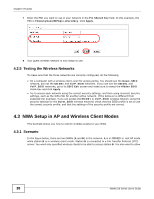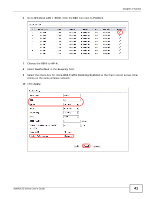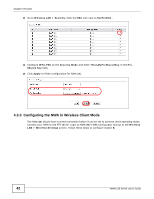ZyXEL NWA1123-NI User Guide - Page 37
Intra-BSS Traffic blocking Enabled, Apply, Wireless LAN > Security, SecProfile3, WPA-PSK,
 |
View all ZyXEL NWA1123-NI manuals
Add to My Manuals
Save this manual to your list of manuals |
Page 37 highlights
4 Select the check-box of Intra-BSS Traffic blocking Enabled. Click Apply. Chapter 4 Tutorial 5 Next, click Wireless LAN > Security. Click the Edit icon next to SecProfile3. 6 Select WPA-PSK in the Security Mode field. WPA-PSK provides strong security that is supported by most wireless clients. Even though your Guest_SSID clients do not have access to sensitive information on the network, you should not leave the network without security. An attacker could still cause damage to the network or intercept unsecured communications or use your Internet access for illegal activities. NWA1120 Series User's Guide 37
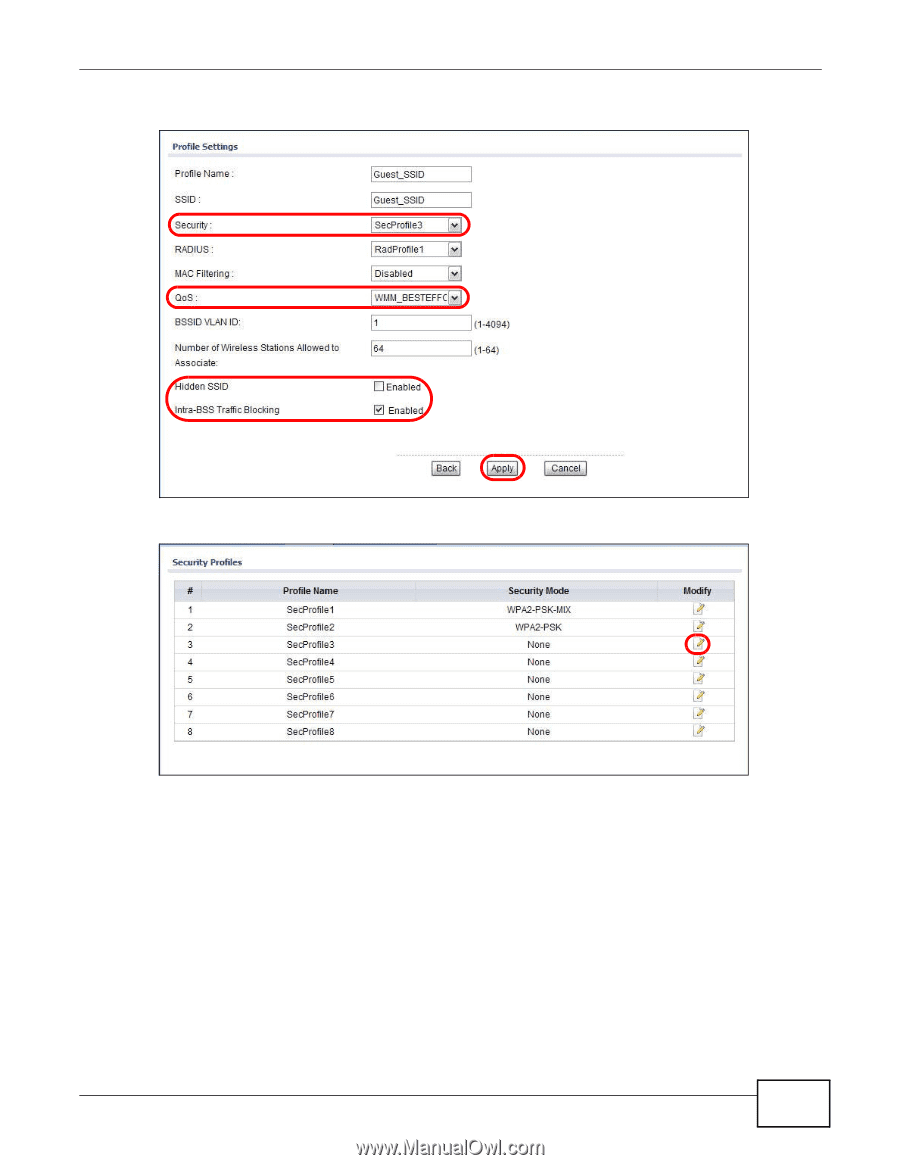
Chapter 4 Tutorial
NWA1120 Series User’s Guide
37
4
Select the check-box of
Intra-BSS Traffic blocking Enabled
. Click
Apply
.
5
Next, click
Wireless LAN > Security
. Click the
Edit
icon next to
SecProfile3
.
6
Select
WPA-PSK
in the
Security Mode
field. WPA-PSK provides strong security that is supported
by most wireless clients. Even though your
Guest_SSID
clients do not have access to sensitive
information on the network, you should not leave the network without security. An attacker could
still cause damage to the network or intercept unsecured communications or use your Internet
access for illegal activities.