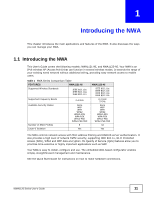ZyXEL NWA1123-NI User Guide - Page 12
Dual-Band, 1.2 Wireless Modes, 1.2.1 MBSSID, Dual-Band, MBSSID - repeater
 |
View all ZyXEL NWA1123-NI manuals
Add to My Manuals
Save this manual to your list of manuals |
Page 12 highlights
Chapter 1 Introducing the NWA 1.1.1 Dual-Band The NWA1123-NI is a dual-band AP and able to function both 2.4G and 5G networks at the same time. You could use the 2.4 GHz band for regular Internet surfing and downloading while using the 5 GHz band for time sensitive traffic like high-definition video, music, and gaming. Figure 1 Dual-Band Application 1.2 Wireless Modes The NWA can be configured to use the following WLAN operating modes: OPERATING MODE MBSSID Client Root AP Repeater NUMBER OF SUPPORTED SSID 8 1 5 1 UNIVERSAL REPEATER FUNCTION No No Yes Yes AP FUNCTION Yes No Yes Yes Applications for each operating mode are shown below. 1.2.1 MBSSID A Basic Service Set (BSS) is the set of devices forming a single wireless network (usually an access point and one or more wireless clients). The Service Set IDentifier (SSID) is the name of a BSS. In Multiple BSS (MBSSID) mode, the NWA provides multiple virtual APs, each forming its own BSS and using its own individual SSID profile. You can configure multiple SSID profiles, and have all of them active at any one time. 12 NWA1120 Series User's Guide