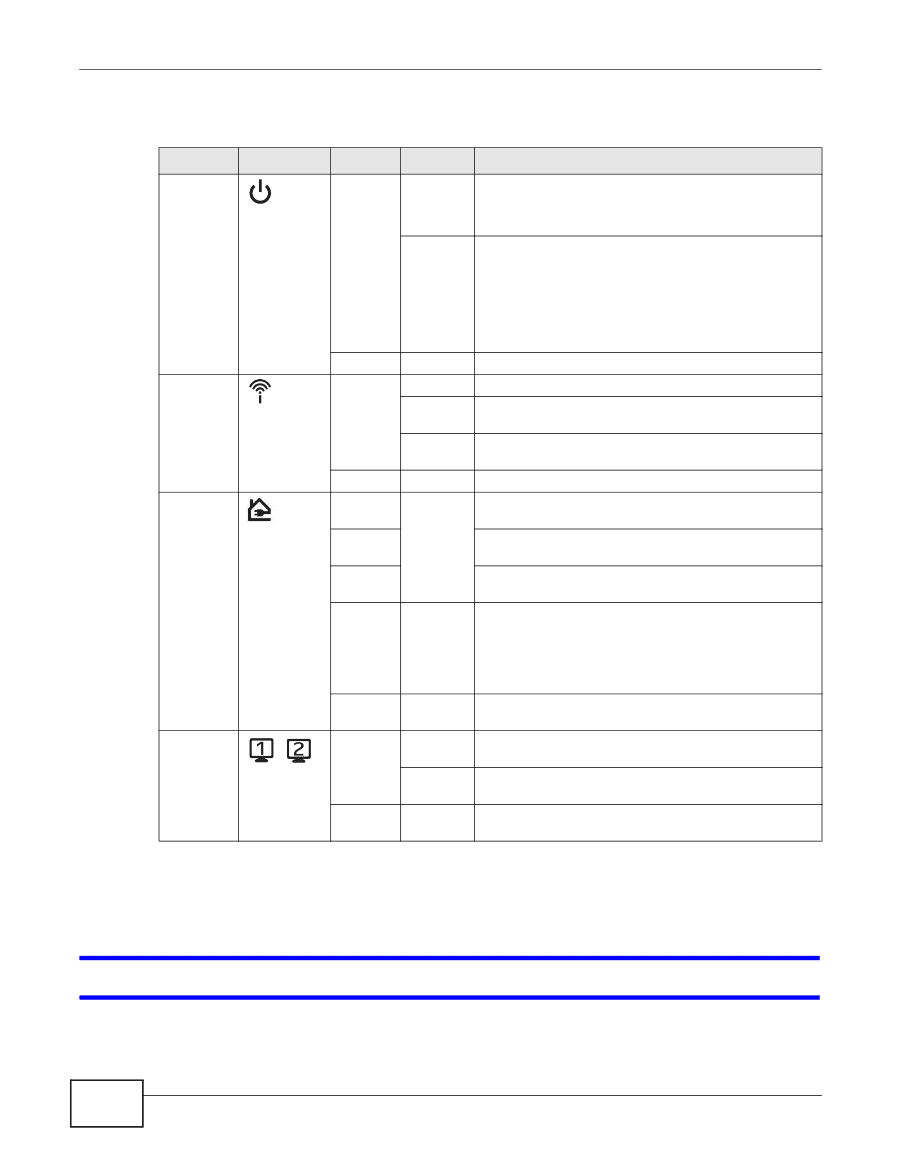ZyXEL PLA4231 User Guide - Page 96
Power and Light Problems
 |
View all ZyXEL PLA4231 manuals
Add to My Manuals
Save this manual to your list of manuals |
Page 96 highlights
Chapter 14 LEDs and Troubleshooting The following table describes the behavior of the lights on the PLA4231. Table 36 PLA4231 LIGHTS ICON POWER WLAN HomePlug Ethernet 1/ 2 COLOR Green Green Green Amber Red Green/ Amber/ Red Green STATUS On Blinking Off On Fast Blinking Slow Blinking Off On Blinking Off On Blinking Off DESCRIPTION The PLA4231 is on and receiving power. It also indicates a successful connection using the RESET/ENCRYPT button. The PLA4231 is starting up. It also indicates the PLA4231 is trying to connect with another device using the ENCRYPT function. Blinking at the same time as the HomePlug light indicates an unsuccessful connection if you have used the RESET/ENCRYPT button. The PLA4231 is not receiving power. The PLA4231's wireless LAN is ready, or WPS is enabled. The PLA4231 is sending/receiving data through the wireless LAN, or WPS has failed. The PLA4231 is negotiating a WPS connection with a wireless device. The wireless LAN is not ready or has failed. The PLA4231 detects another powerline adapter. The data transfer rate is greater than 80 Mbps. The PLA4231 detects another powerline adapter. The data transfer rate is between 20~80 Mbps. The PLA4231 detects another powerline adapter. The data transfer rate is between 0~20 Mbps. The PLA4231 is communicating with another powerline adapter. Data is being transmitted and/or received. Blinking at the same time as the POWER light indicates an unsuccessful connection if you have used the RESET/ENCRYPT button. The HomePlug port does not detect another powerline adapter. The PLA4231 has a successful 10/100MB Ethernet connection. The PLA4231 is communicating with a networking device connected to the Ethernet port. The PLA4231 does not detect any devices connected to its Ethernet port. 14.2 Power and Light Problems The PLA4231 does not turn on. None of the lights turn on. 1 Make sure the PLA4231 is plugged in to an appropriate power source. 96 PLA4231 User's Guide