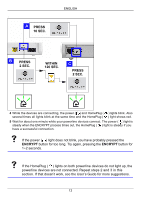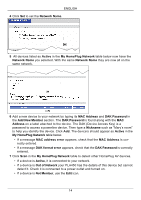ZyXEL PLA450 v2 Quick Start Guide - Page 17
If the PLA450 cannot communicate with the network, ensure that
 |
View all ZyXEL PLA450 v2 manuals
Add to My Manuals
Save this manual to your list of manuals |
Page 17 highlights
ENGLISH V If the PLA450 cannot communicate with the network, ensure that the PLA450 is using an IP address on the same subnet as your router. See your router's documentation for information on finding your router's IP address. Procedure to View a Product's Certification(s) 1 Go to www.zyxel.com. 2 Select your product from the drop-down list box on the ZyXEL home page to go to that product's page. 3 Select the certification you wish to view from this page. 17
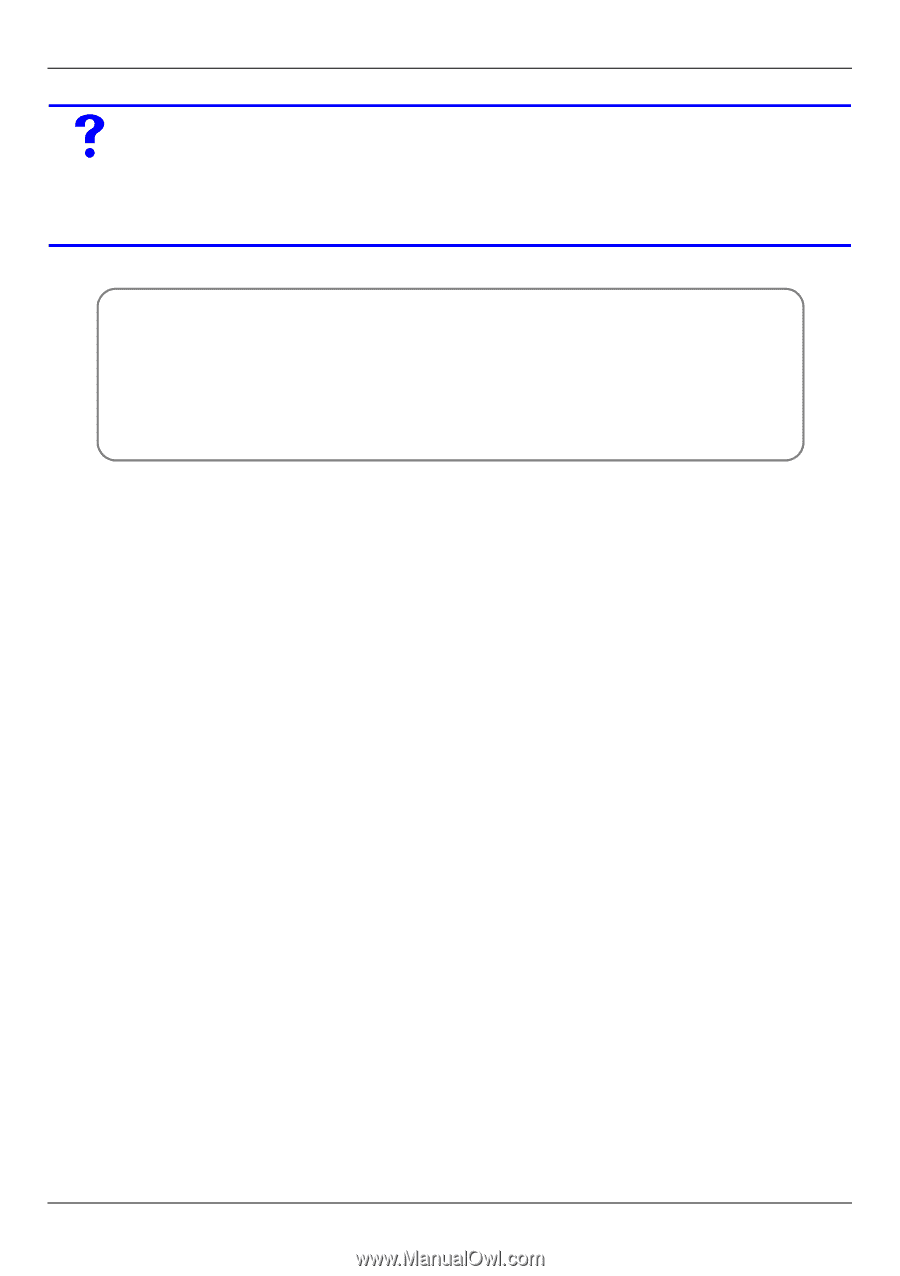
ENGLISH
17
If the PLA450 cannot communicate with the network, ensure that the
PLA450 is using an IP address on the same subnet as your router. See
your router’s documentation for information on finding your router’s IP
address.
Procedure to View a Product’s Certification(s)
1
Go to www.zyxel.com.
2
Select your product from the drop-down list box on the ZyXEL home
page to go to that product's page.
3
Select the certification you wish to view from this page.