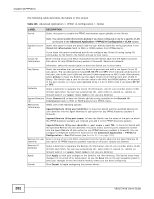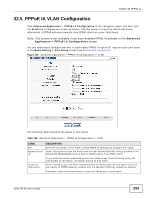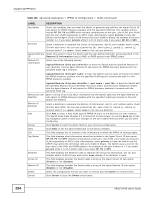ZyXEL VES1724-56B2 User Guide - Page 296
Table 137, Label, Description
 |
View all ZyXEL VES1724-56B2 manuals
Add to My Manuals
Save this manual to your list of manuals |
Page 296 highlights
Chapter 32 PPPoE IA Table 137 Advanced Application > ADSL Fallback > PVC (continued) LABEL PVID DESCRIPTION Enter the PVID (Port VLAN ID) that the Switch assigns to untagged frames received on this channel. This must be the VLAN ID of a VLAN that is already configured. The port that you are configuring and the uplink port must also be set to the fixed status in the VLAN. Encapsulation Priority FCS MVLAN You should also select Tx Tagging for the VLAN to have the Switch tag all the outgoing frames on the DSL port with this VLAN ID. Specify the encapsulation type (llc or vc) for this channel. Assign a default IEEE 802.1p default priority (0 to 7). This is the priority value to add to incoming frames without a (IEEE 802.1p) priority tag. Select fcs to have the Switch include the original FCS (Frame Check Sequence) in the bridged frames. Otherwise, select no fcs. Select this option to turn on multicast VLAN for this channel. Add Cancel Index Active Port VPI VCI PVID Encap. Priority FCS MVLAN Delete Cancel Paging Multicast VLAN allows one single multicast VLAN to be shared among different subscriber VLANs on the network. This improves bandwidth utilization by reducing multicast traffic in the subscriber VLANs and simplifies multicast group management. Click Add to insert a new PVC entry to the Switch's run-time memory. The Switch loses these changes if it is turned off or loses power, so use the Save link on the top navigation panel to save your changes to the non-volatile memory when you are done configuring. Click Cancel to reset the above fields to your previous configuration. This is the index number of the channel on this port. Click a number to edit that channel. This field displays whether the channel is enabled (Yes) or not (No). This field displays the DSL port for which this channel is configured. This field displays the Virtual Path Identifier (VPI) for this channel. This field displays the Virtual Circuit Identifier (VCI) for this channel. This field displays the PVID (Port VLAN ID) to assign to untagged frames received on this channel. This field displays the encapsulation type (llc or vc) for this channel. This field displays the priority value (0 to 7) that the Switch adds to frames that come in on this channel without a (IEEE 802.1p) priority tag. This field displays whether the original FCS is included in the frames. This field displays whether the multicast VLAN is active for this channel. Select the entries you want to remove and click Delete to remove them. Click Cancel to clear the Delete check boxes. Select Prev or Next to show the previous/next screen or select a page number from the drop-down list box to display a specific page if all entries cannot be seen in one screen. 296 VES1724-56 User's Guide