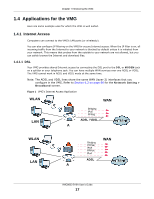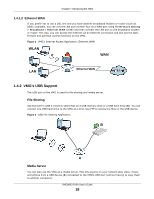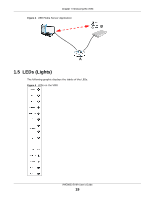ZyXEL VMG9823 User Guide - Page 22
Using the WPS Button
 |
View all ZyXEL VMG9823 manuals
Add to My Manuals
Save this manual to your list of manuals |
Page 22 highlights
Chapter 1 Introducing the VMG 1.7.1 Using the WPS Button Once the WiFi LED turns green, the wireless network is active. If the wireless network is turned off, see Section 7.2 on page 87 for how to enable the wireless network on the VMG. You can also use the WPS button to quickly set up a secure wireless connection between the VMG and a WPS-compatible client by adding one device at a time. To activate WPS: 1 Make sure the POWER LED is on and not blinking. 2 Press the WPS button for two seconds and release it. 3 Press the WPS button on another WPS-enabled device within range of the VMG. The WiFi LED flashes orange while the VMG sets up a WPS connection with the other wireless device. 4 Once the connection is successfully made, the WPS LED shines green. The WPS LED turns off when the wireless network is off. VMG9823-B10A User's Guide 22