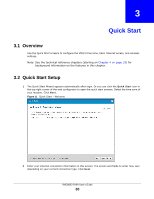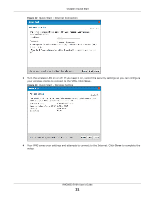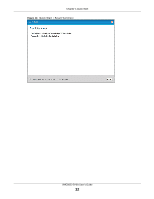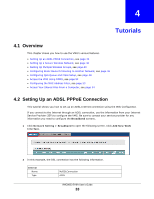ZyXEL VMG9823 User Guide - Page 28
The Web Configurator, VMG9823-B10A User's Guide
 |
View all ZyXEL VMG9823 manuals
Add to My Manuals
Save this manual to your list of manuals |
Page 28 highlights
Chapter 2 The Web Configurator Table 3 Navigation Panel Summary (continued) LINK Firewall MAC Filter Parental Control Scheduler Rules Certificates VoIP SIP Phone Call Rule System Monitor Log TAB General Protocol Access Control DoS MAC Filter Parental Control FUNCTION Use this screen to configure the security level of your firewall. Use this screen to add Internet services and configure firewall rules. Use this screen to enable specific traffic directions for network services. Use this screen to activate protection against Denial of Service (DoS) attacks. Use this screen to block or allow traffic from devices of certain MAC addresses to the VMG. Use this screen to block web sites with the specific URL. Scheduler Rules Local Certificates Trusted CA Use this screen to configure the days and times when a configured restriction (such as parental control) is enforced. Use this screen to view a summary list of certificates and manage certificates and certification requests. Use this screen to view and manage the list of the trusted CAs. SIP Account SIP Service Provider Phone Device Region Speed Dial Use this screen to set up information about your SIP account and configure audio settings such as volume levels for the phones connected to the VMG. Use this screen to configure the SIP server information, QoS for VoIP calls, the numbers for certain phone functions, and dialing plan. Use this screen to view detailed information of the phone devices. Use this screen to select your location and a call service mode. Use this screen to configure speed dial for SIP phone numbers that you call often. System Log Security Log Use this screen to view the status of events that occurred to the VMG. You can export or e-mail the logs. Use this screen to view all security related events. You can select level and category of the security events in their proper drop-down list window. Levels include: • Emergency • Alert • Critical • Error • Warning • Notice • Informational • Debugging Categories include: • Account • Attack • Firewall • MAC Filter VMG9823-B10A User's Guide 28