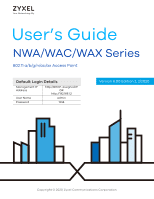Table of Contents
NWA/WAC/WAX Series User’s Guide
5
Table of Contents
Document Conventions
......................................................................................................................
3
Contents Overview
.............................................................................................................................
4
Table of Contents
.................................................................................................................................
5
Chapter 1
Introduction
........................................................................................................................................
13
1.1 Overview
.........................................................................................................................................
13
1.2 Zyxel Device Roles
..........................................................................................................................
13
1.2.1 Root AP
...................................................................................................................................
14
1.2.2 Wireless Repeater
..................................................................................................................
14
1.2.3 Radio Frequency (RF) Monitor
.............................................................................................
15
1.3 Sample Feature Applications
........................................................................................................
17
1.3.1 MBSSID
....................................................................................................................................
17
1.3.2 Dual-Radio
.............................................................................................................................
18
1.4 Zyxel Device Product Feature Comparison
................................................................................
19
Chapter 2
AP Management
................................................................................................................................
24
2.1 Management Mode
......................................................................................................................
24
2.1.1 Standalone
............................................................................................................................
24
2.1.2 Nebula Control Center
.........................................................................................................
24
2.1.3 AP Controller (AC)
................................................................................................................
26
2.2 Switching Management Modes
...................................................................................................
26
2.3 Zyxel One Network (ZON) Utility
....................................................................................................
27
2.3.1 Requirements
.........................................................................................................................
27
2.3.2 Run the ZON Utility
.................................................................................................................
28
2.4 Ways to Access the Zyxel Device
.................................................................................................
31
2.5 Good Habits for Managing the Zyxel Device
.............................................................................
32
Chapter 3
Hardware
............................................................................................................................................
33
3.1 Grounding (WAC6552D-S and WAC6553D-E)
.............................................................................
33
3.2 Zyxel Device Models With Single LEDs
..........................................................................................
34
3.2.1 NWA1123-ACv2
.....................................................................................................................
34
3.2.2 WAC6303D-S and NWA5123-AC HD
...................................................................................
36
3.2.3 NWA1123-AC HD
...................................................................................................................
37
3.2.4 NWA5123-AC
.........................................................................................................................
39
3.2.5 NWA110AX, WAX510D and WAX650S
.................................................................................
40