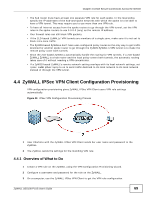ZyXEL ZYWALL USG 100 User Guide - Page 70
Configuration Steps, Configuration > VPN > IPSec VPN >
 |
View all ZyXEL ZYWALL USG 100 manuals
Add to My Manuals
Save this manual to your list of manuals |
Page 70 highlights
Chapter 4 Create Secure Connections Across the Internet Now user Charlotte can access the network behind the ZyWALL through the VPN tunnel. Figure 30 ZyWALL IPSec VPN Client with VPN Tunnel Connected 4.4.2 Configuration Steps 1 In the ZyWALL Quick Setup wizard, use the VPN Settings for Configuration Provisioning wizard to create a VPN rule that can be used with the ZyWALL IPSec VPN Client. 2 Click Configuration > Object > User/Group and create a user account for the ZyWALL IPSec VPN Client user. 3 Then, enable Configuration Provisioning in Configuration > VPN > IPSec VPN > Configuration Provisioning and configure it to allow the newly created user to retrieve this rule's settings using the ZyWALL IPSec VPN Client. 4 On the ZyWALL IPSec VPN Client, select Configuration > Get From Server. 5 Enter the WAN IP address or URL for the ZyWALL. If you changed the default HTTPS port on the ZyWALL, then enter the new one here. Enter the user name (Login) and and password exactly as configured on the ZyWALL or external authentication server. Click Next. 70 ZyWALL USG100-PLUS User's Guide