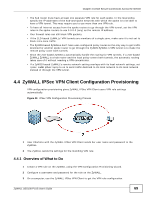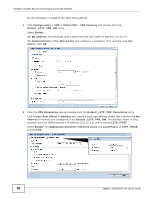ZyXEL ZYWALL USG 100 User Guide - Page 72
ZyWALL IPSec VPN Client Configuration Provisioning Video Example, 4.4.4 What Can Go Wrong
 |
View all ZyXEL ZYWALL USG 100 manuals
Add to My Manuals
Save this manual to your list of manuals |
Page 72 highlights
Chapter 4 Create Secure Connections Across the Internet 4.4.3 ZyWALL IPSec VPN Client Configuration Provisioning Video Example Use Adobe Reader 9 or later or a recent version of Foxit Reader to play this video. After clicking play, you may need to confirm that you want to play the content and click play again. 4.4.4 What Can Go Wrong • VPN rule settings violate the the ZyWALL IPSec VPN Client restrictions: Check that the rule does not contain AH active protocol, NULL encryption, SHA512 authentication, or a subnet/range remote policy. The ZyWALL IPSec VPN Client can also indicate rule violations. Check its warning screen. Although the rule settings may be valid, whether the tunnel actually works depends on the network environment. For example, a remote policy IP address for a server may be valid, but the server may be down or have an actual different IP address. • There is a login problem: Reenter the user name (Login) and password in the ZyWALL IPSec VPN Client exactly as configured on the ZyWALL or the external authentication server. Check that the client authentication method selected on the ZyWALL is where the user name and password are configured . For example, if the user name and password are configured on the ZyWALL, then the configured authentication method should be Local. 72 ZyWALL USG100-PLUS User's Guide