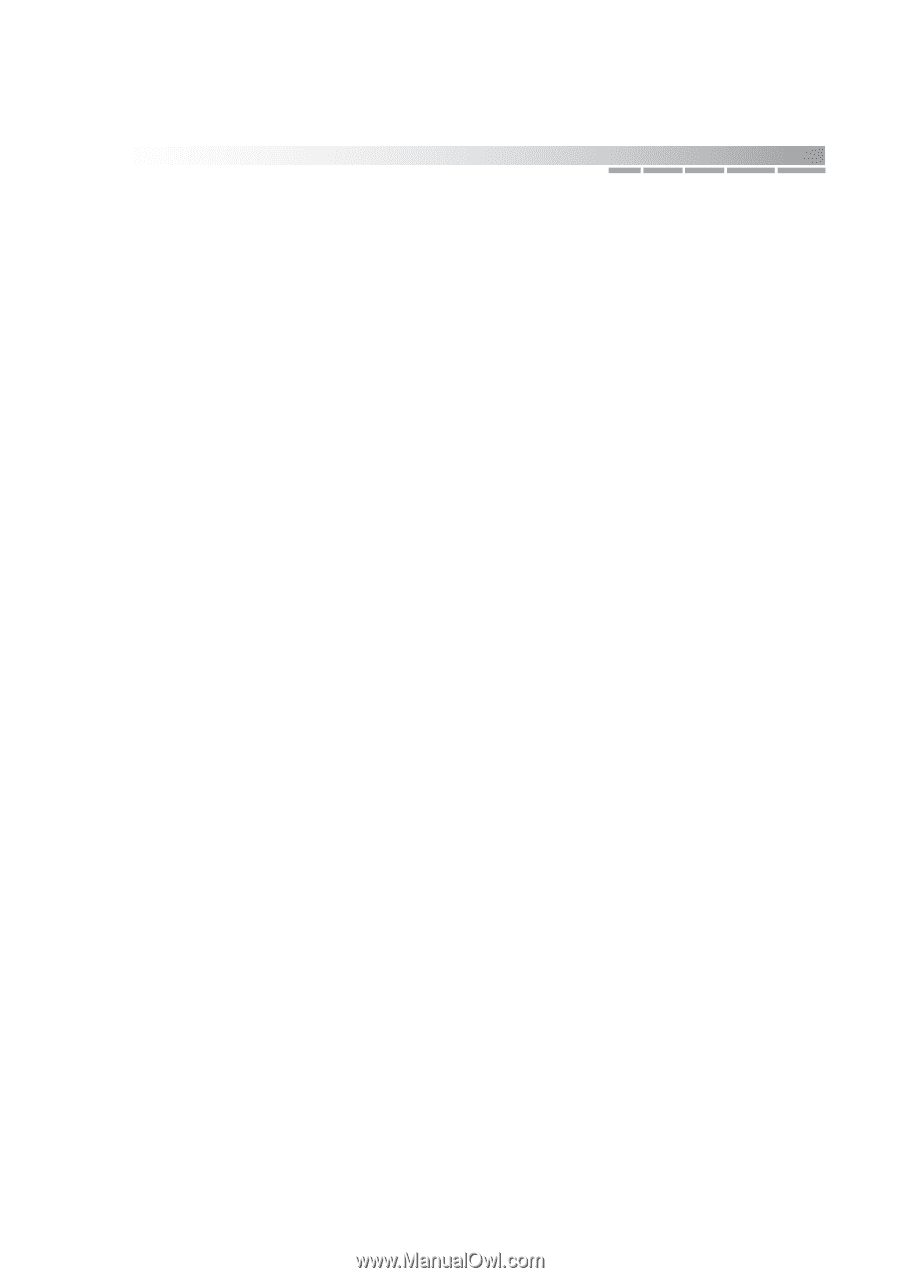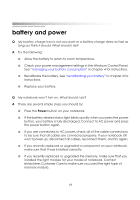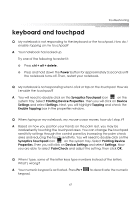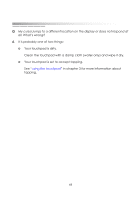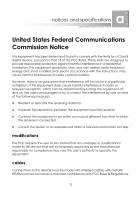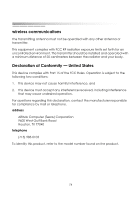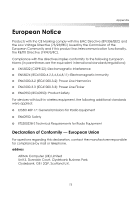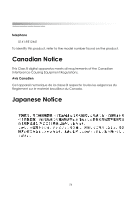eMachines M5414 eMachines 5000 Series Notebook User's Guide - Page 69
printer, error messages - drivers
 |
View all eMachines M5414 manuals
Add to My Manuals
Save this manual to your list of manuals |
Page 69 highlights
troubleshooting printer Q My notebook is connected to a printer, but it's not working. What should I do? A Try the following: ❂ Make sure that the printer power cable is plugged into a working electrical outlet and that the printer is powered on. ❂ Check the cable connections between your notebook and the printer. ❂ Verify that you have the correct printer driver installed for your printer model. For more information about installing the printer driver, refer to the documentation that came with your printer or to Windows online help. error messages Q I receive an "Out of Memory" or "Insufficient Memory" message. What's wrong? A Your system resources are low, and all available memory is being used by the open programs. ❂ Close one or more programs. If this doesn't help, save the data you are working on, close all programs, and restart your notebook. After restarting, open only the programs that you need. ❂ Consider adding more physical memory to your notebook. 71