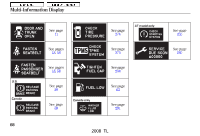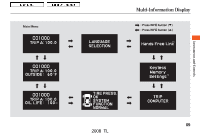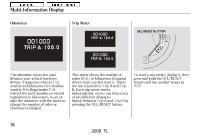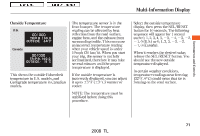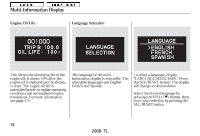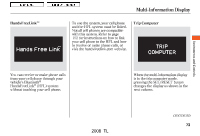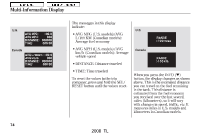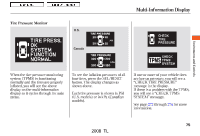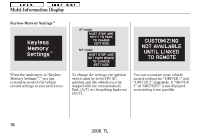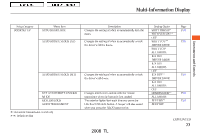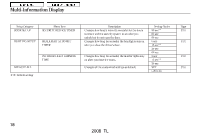2008 Acura TL Owner's Manual - Page 76
2008 Acura TL Manual
Page 76 highlights
Main Menu Table Of Contents Multi-Information Display HandsFreeLinkTM To use the system, your cell phone and the HFL system must be linked. Not all cell phones are compatible with this system. Refer to page 192 for instructions on how to link your cell phone to the HFL and how to receive or make phone calls, or visit the handsfreelink.com website. Trip Computer Instruments and Controls You can receive or make phone calls from your cell phone through your vehicle's Bluetooth HandsFreeLink (HFL) system without touching your cell phone. When the multi-information display is in the trip computer mode, pressing the SEL/RESET button changes the display as shown in the next column. CONTINUED 73 2008 TL
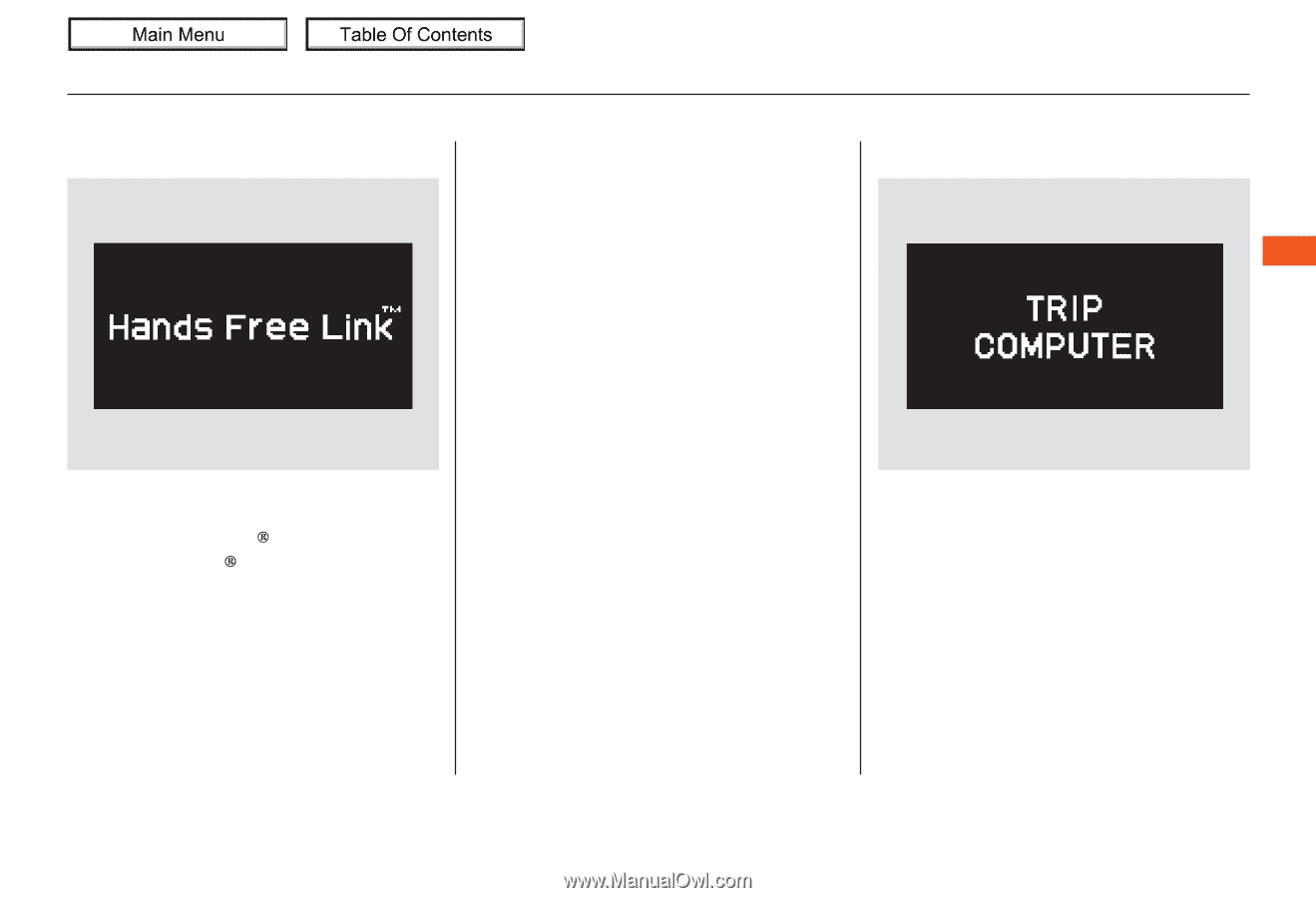
You can receive or make phone calls
from your cell phone through your
vehicle’s Bluetooth
HandsFreeLink
(HFL) system
without touching your cell phone.
To use the system, your cell phone
and the HFL system must be linked.
Not all cell phones are compatible
with this system. Refer to page
for instructions on how to link
your cell phone to the HFL and how
to receive or make phone calls, or
visit the handsfreelink.com website.
When the multi-information display
is in the trip computer mode,
pressing the SEL/RESET button
changes the display as shown in the
next column.
192
CONTINUED
Multi-Information Display
Trip Computer
HandsFreeLink
Instruments and Controls
73
TM
2008
TL