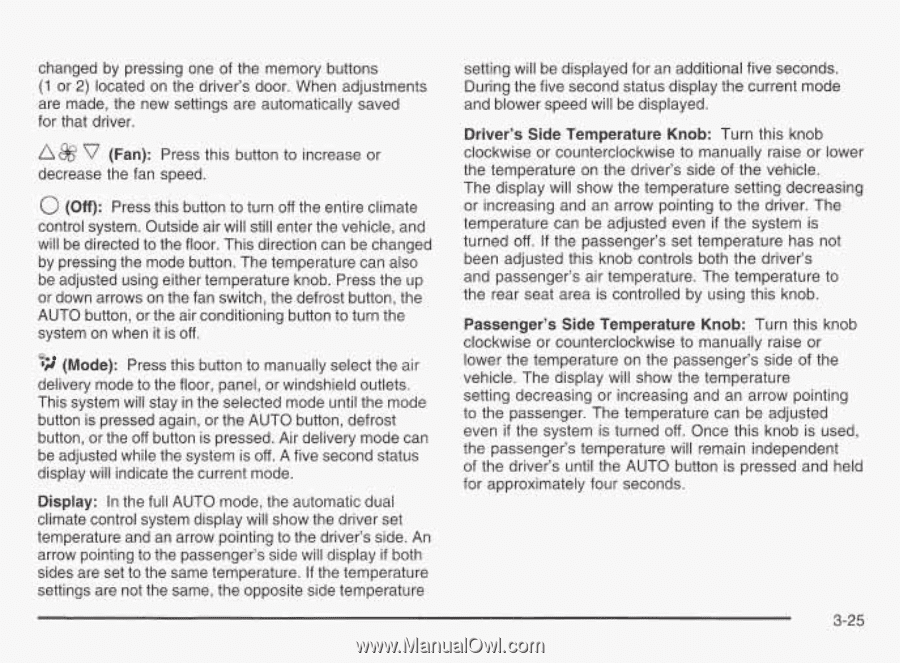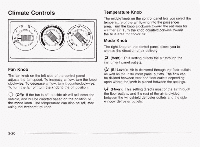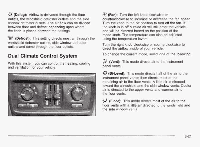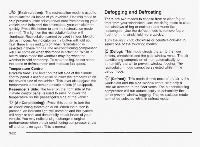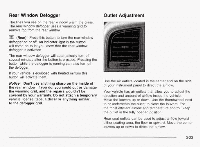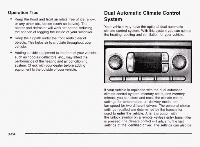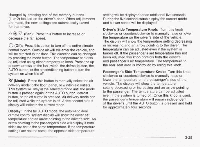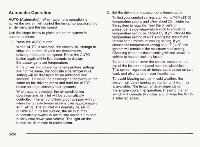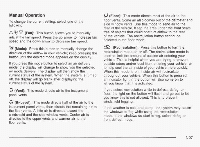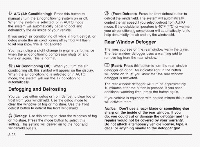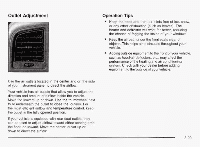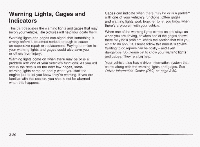2003 Chevrolet Silverado 1500 Pickup Owner's Manual - Page 180
2003 Chevrolet Silverado 1500 Pickup Manual
Page 180 highlights
changed by pressing one of the memory buttons (1 or 2) located on the driver's door. When adjustments are made, the new settings are automatically saved for that driver. setting will be displayed for an additional five seconds. During the five second status display the current mode and blower speed will be displayed. Driver's Side Temperature Knob: Turn this knob clockwise or counterclockwise to manually raise or lower the temperature on the driver's side of the vehicle. The display will show the temperature setting decreasing or increasing and an arrow pointing to the driver. The temperature can be adjusted even if the system is turned off. If the passenger's set temperature has not been adjusted this knob controls both the driver's and passenger's air temperature. The temperature to the rear seat area is controlled by using this knob. Passenger's Side Temperature Knob: Turn this knob clockwise or counterclockwise to manually raise or lower the temperature on the passenger's side of the vehicle. The display will show the temperature setting decreasing or increasing and an arrow pointing to the passenger. The temperature can be adjusted even if the system is turned off. Once this knob is used, the passenger's temperature will remain independent of the driver's until the AUTO button is pressed and held for approximately four seconds. v (Fan): Press this button to increase or decrease the fan speed. Press this button to turn off the entire climate control system. Outside will still enter the vehicle, and air will be directed to the floor. direction can be changed This by pressing the mode button. temperature can also The be adjusted using either temperature knob. Press the up or down arrows on fan switch,the defrost button, the the AUTO button, or the air conditioning button to turn the system on when it off. is *# (Mode): Press this button to manually select the air delivery mode to the floor, panel, or windshield outlets. This system will stay the selected mode until the mode in button is pressed again,or the AUTO button, defrost button, or the button is pressed. Air delivery mode can off be adjusted while the system off. A five second status is display will indicate the current mode. % 0(Off): Display: In the full AUTO mode,the automatic dual climate control system display will show the driver set temperature andan arrow pointing to the driver's side. An arrow pointing to the passenger's side display if both will sides are set to same temperature. If the temperature the settings are not the same, opposite sidetemperature the 3-25