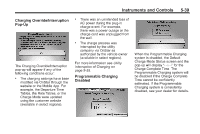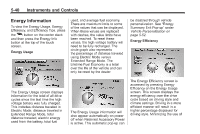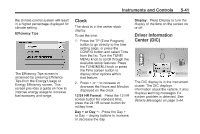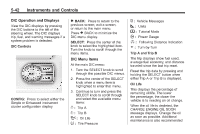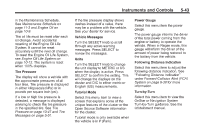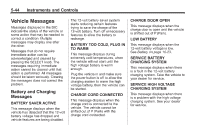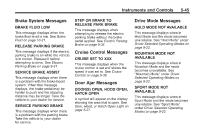2013 Chevrolet Volt Owner Manual - Page 147
2013 Chevrolet Volt Manual
Page 147 highlights
Instruments and Controls the climate control system will result in a higher percentage displayed for climate setting. Efficiency Tips 5-41 Clock The clock is in the center stack display. To set the time: 1. Press the TP (Time Program) button to go directly to the time setting page, or press the CONFIG button and select Time from the list. Turn the TUNE/ MENU knob to scroll through the available setup features. Press the TUNE/MENU knob or press the Time screen button to display other options within that feature. 2. Press + or − to increase or decrease the Hours and Minutes displayed on the clock. 12/24 HR Format: Press the 12 HR screen button for standard time; press the 24 HR screen button for military time. Day + or Day −: Press the Day + or Day − display buttons to increase or decrease the day. Display: Press Display to turn the display of the time on the screen on or off. Driver Information Center (DIC) The Efficiency Tips screen is accessed by pressing Efficiency Tips from the Energy Usage or Energy Efficiency screen. This screen provides a guide on how to improve energy usage to increase fuel economy and range. The DIC display is in the instrument cluster. The DIC displays information about the vehicle. It also displays warning messages if a system problem is detected. See Vehicle Messages on page 5‑44.