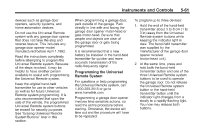2013 Chevrolet Volt Owner Manual - Page 163
2013 Chevrolet Volt Manual
Page 163 highlights
Instruments and Controls 3. Select Exit Lighting. 4. Select the length of time the exterior lamps will remain on. 5. Press Back to return to the previous menu. Vehicle Locator Lights This allows the vehicle locator lights to be turned on or off. When on, the headlamps, parking lamps, taillamps, license plate lamps, and back-up lamps will illuminate when K is pressed on the RKE transmitter. To turn the vehicle locator lights on or off: 1. Press the Vehicle Settings menu. 2. Select Lighting. 3. Select Vehicle Locator Lights. 4. Turn the vehicle locator lights on or off. 5. Press Back to return to the previous menu. 5-57 Power Door Locks Select Power Door Locks and the following will be displayed: ... 4. Select how the doors will automatically unlock. 5. Press Back to return to the previous menu. Unlocked Door Anti Lock Out When on, this feature will keep the driver door from locking until the door is closed. If this feature is turned on, the Delayed Door Lock menu will not be available. To turn the unlocked door anti lock out feature on or off: 1. Press the Vehicle Settings menu. 2. Select Power Door Locks. 3. Select Unlocked Door Anti Lock Out. 4. Turn the unlocked door anti lock out feature on or off. 5. Press Back to return to the previous menu. Auto Door Unlock Unlocked Door Anti Lock Out Delayed Door Lock Auto Door Unlock This allows selection of which doors will automatically unlock when the vehicle is shifted into P (Park). The available options are: ... All Doors Driver Door OFF To select how the doors will automatically unlock: 1. Press the Vehicle Settings menu. 2. Select Power Door Locks. 3. Select Auto Door Unlock.