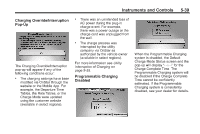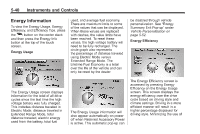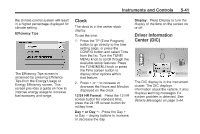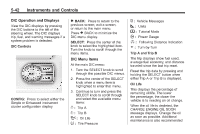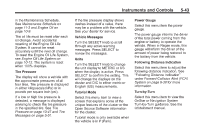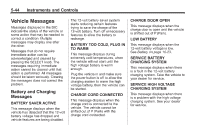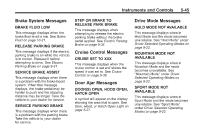2013 Chevrolet Volt Owner Manual - Page 148
2013 Chevrolet Volt Manual
Page 148 highlights
5-42 Instruments and Controls DIC Operation and Displays View the DIC displays by pressing the DIC buttons to the left of the steering wheel. The DIC displays trip, fuel, and warning messages if a system problem is detected. DIC Controls } BACK: Press to return to the previous screen, exit a screen, or return to the main menu. Press } BACK to minimize the DIC menu display. SELECT: Press the center of the knob to select the highlighted item. Turn the knob to scroll through the menu items. { : Vehicle Messages z : Units y : Tutorial Mode { : Power Gauge 3 : Following Distance Indication u : Turn-by-Turn Trip A and Trip B The trip displays show fuel used, average fuel economy, and distance traveled since the last trip reset. Reset the trip data by pressing and holding the SELECT button when either Trip A or Trip B is displayed. Oil Life This displays the percentage of remaining oil life. The lower the percentage, the closer the vehicle is to needing an oil change. When the oil life is depleted, the CHANGE ENGINE OIL SOON message displays. Change the oil as soon as possible. Additional maintenance is also recommended DIC Menu Items At the main DIC menu: 1. Turn the SELECT knob to scroll through the possible DIC menus. 2. Press the center of the SELECT knob when a menu item is highlighted to enter that menu. 3. Continue to turn and press the SELECT knob to scroll through and select the available menu items: CONFIG: Press to select either the Simple or Enhanced instrument cluster configuration display. } : Trip A x : Trip B : : Oil Life v : Tire Pressure