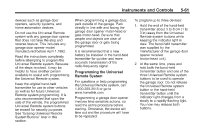2013 Chevrolet Volt Owner Manual - Page 162
2013 Chevrolet Volt Manual
Page 162 highlights
5-56 Instruments and Controls 4. Press Back to return to the previous menu. Charge Cord Theft Alert This allows the charge cord theft alert to be turned on or off: 1. Press the Vehicle Settings menu. 2. Select Comfort and Convenience. 3. Turn the charge cord theft alert feature on or off. 4. Press Back to return to the previous menu. Charge Power Loss Alert This allows the charge power loss alert to be turned on or off: 1. Press the Vehicle Settings menu. 2. Select Comfort and Convenience. 3. Turn the charge power loss alert feature on or off. 4. Press Back to return to the previous menu. Button Chime This allows a tone to be heard when a selection is made using the infotainment system. To turn the button chime on or off: 1. Press the Vehicle Settings menu. 2. Select Comfort and Convenience. 3. Turn the button chime feature on or off. 4. Press Back to return to the previous menu. Energy Summary Exit Pop-up This allows the energy summary exit pop-up to be turned on or off: 1. Press the Vehicle Settings menu. 2. Select Comfort and Convenience. 3. Turn the energy summary exit pop-up feature on or off. Lighting Select the Lighting menu and the following will be displayed: . . Exit Lighting Vehicle Locator Lights Exit Lighting This allows the selection of how long the exterior lamps stay on when leaving the vehicle and it is dark outside. The available options are: ... OFF 30 seconds 1 minute 2 minutes To select the length of time the exterior lamps will remain on: 1. Press the Vehicle Settings menu. 2. Select Lighting.