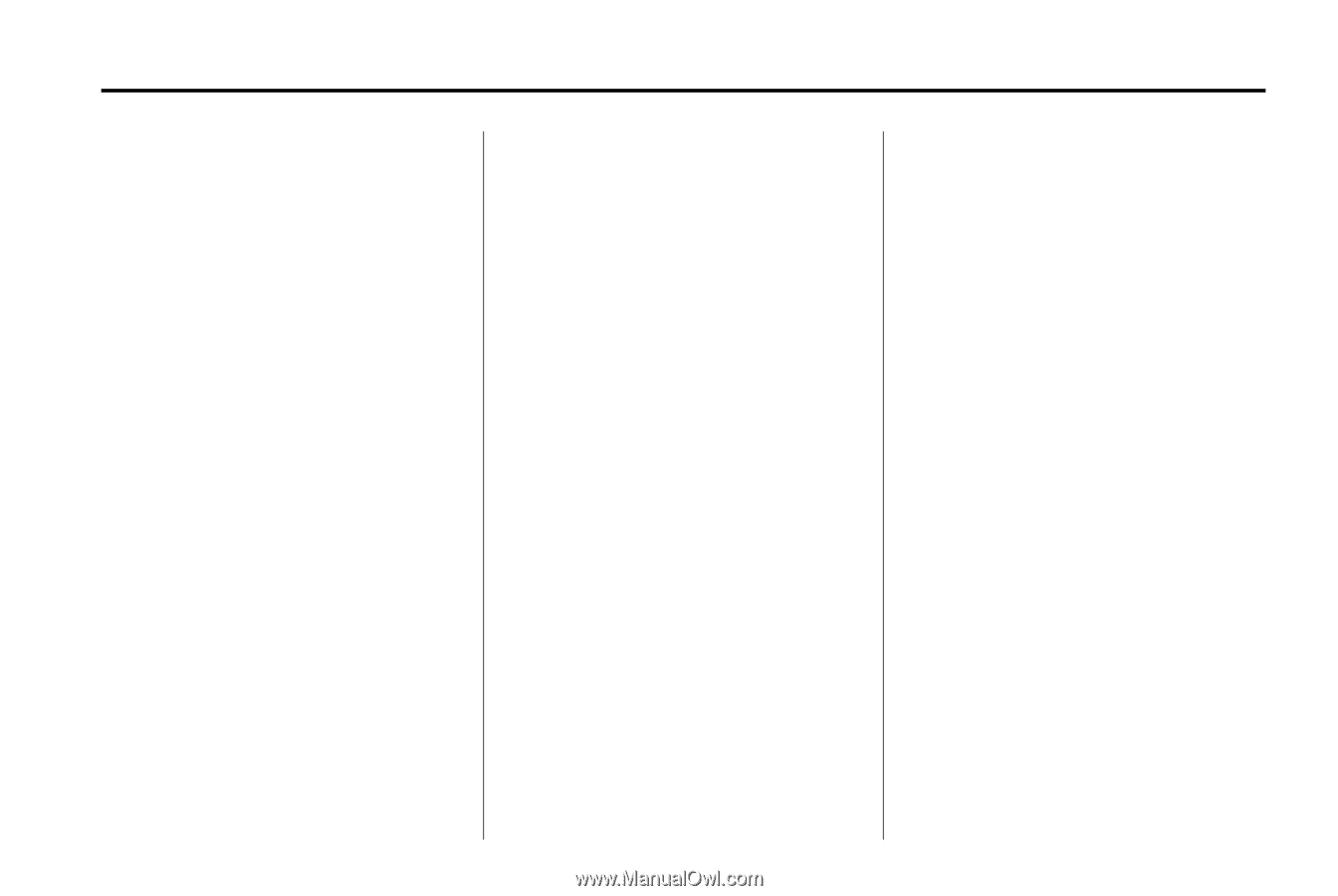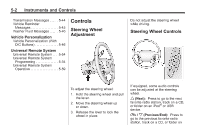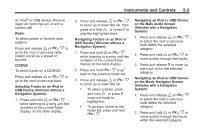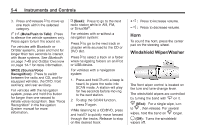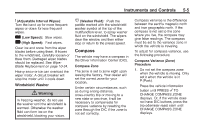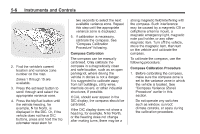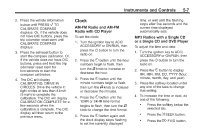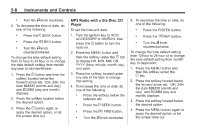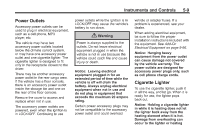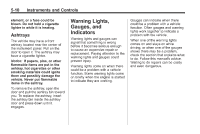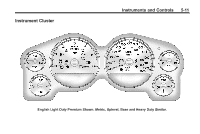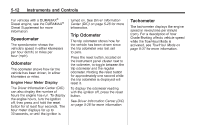2014 Chevrolet Silverado 3500 HD Crew Cab Owner Manual - Page 137
2014 Chevrolet Silverado 3500 HD Crew Cab Manual
Page 137 highlights
Instruments and Controls 2. Press the vehicle information button until PRESS V TO CALIBRATE COMPASS displays. Or, if the vehicle does not have DIC buttons, press the trip odometer reset stem until CALIBRATE COMPASS displays. 3. Press the set/reset button to start the compass calibration. Or, if the vehicle does not have DIC buttons, press and hold the trip odometer reset stem for two seconds to start the compass calibration. 4. The DIC will display CALIBRATING: DRIVE IN CIRCLES. Drive the vehicle in tight circles at less than 8 km/h (5 mph) to complete the calibration. The DIC will display CALIBRATION COMPLETE for a few seconds when the calibration is complete. The DIC display will then return to the previous menu. 5-7 Clock AM-FM Radio and AM‐FM Radio with CD Player To set the clock: 1. Turn the ignition key to ACC/ ACCESSORY or ON/RUN, then press the O button to turn the radio on. 2. Press the H button until the hour numbers begin to flash, then turn the f knob to increase or decrease the hour. 3. Press the H button until the minute numbers begin to flash, then turn the f knob to increase or decrease the minutes. 4. Press the H button until the 12HR or 24HR time format begins to flash, then turn the f knob to change the time format. 5. Press the H button again until the clock display stops flashing to set the currently displayed time, or wait until the flashing stops after five seconds and the current time displayed automatically sets. MP3 Radios with a Single CD or a Single CD and DVD Player To adjust the time and date: 1. Turn the ignition key to ACC/ ACCESSORY or ON/RUN, then press the O button to turn the radio on. 2. Press the H button to display HR, MIN, MM, DD, YYYY (hour, minute, month, day, and year). 3. Press the softkey located under any one of the tabs to change that setting. 4. To increase the time or date, do one of the following: . Press the softkey below the selected tab. . . ¨ SEEK button. Press the \ FWD button. Press the