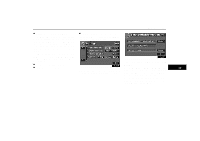2005 Lexus GX 470 Navigation Manual - Page 117
2005 Lexus GX 470 Manual
Page 117 highlights
OTHER FUNCTIONS (c) Delete the Bluetooth phone 2. Touch the "Delete" switch to display "Delete Telephone" screen. You can delete the Bluetooth phone which you registered. (d) Call on the Bluetooth phone After you enter the Bluetooth phone, you can call by using hands-free system. This system has 6 methods below by which you call. (i) By dial You can call by inputting the telephone number. This cannot be operated while you are driving. 1. Touch the "Settings" switch to display "Settings" screen. Select the desired phone from the list and touch "OK". Touch the desired key to input the telephone number. Each time you touch "A", an inputted number is deleted. Touch " ton. " or push of the telephone but- 117

OTHER FUNCTIONS
117
(c)
Delete the Bluetooth phone
1.
Touch the
“Settings”
switch to dis-
play “Settings” screen.
2.
Touch the
“Delete”
switch to display
“Delete Telephone” screen.
You can de-
lete the Bluetooth phone which you regis-
tered.
Select the desired phone from the list and
touch
“OK”
.
(d) Call on the Bluetooth phone
After you enter the Bluetooth phone, you
can call by using hands–free system.
This
system has 6 methods below by which
you call.
(i)
By dial
You can call by inputting the telephone
number.
This cannot be operated while you are driv-
ing.
Touch the desired key to input the tele-
phone number.
Each time you touch
“
A
”
, an inputted num-
ber is deleted.
Touch
“
”
or push
of the telephone but-
ton.