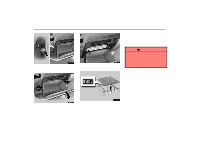2005 Lexus GX 470 Navigation Manual - Page 185
2005 Lexus GX 470 Manual
Page 185 highlights
AIR CONDITIONING Rear cooler controls (a) Rear cooler ON-OFF To turn the rear cooler on, push the "REAR COOL" button with front air conditioning on. To turn the rear cooler off, push the button once again. When you turn the rear cooler on with the front air conditioning off, the cooling device is not operated. (c) Temperature control The temperature of the cooled air can be adjusted between "10 _F ("5 _C) of the temperature of the front air conditioning system. Push the left side of the button to lower the temperature. NOTICE To prevent the battery from being discharged, do not leave the rear cooler on longer than necessary when the engine is not running. (b) Air flow control The fan speed can be set to your desired speed by pushing the appropriate side of the fan speed control button. "AUTO" mode: The fan speed is automatically adjusted only when the air flow setting of the front air conditioning is in the panel mode. 6U340_air 1 2 3 4 Rear cooler vents Fan speed control button "REAR COOL" button "TEMP" (temperature control) button 185