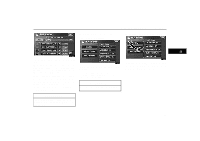2005 Lexus GX 470 Navigation Manual - Page 32
2005 Lexus GX 470 Manual
Page 32 highlights
DESTINATION INPUT AND ROUTE GUIDANCE (a) Selecting the POI category If the desired POI category is on the screen, touch the name to display a detailed list of the POI category. If the desired POI category is not on the screen, touch the "List All Categories" switch to list all POI categories. (b) Setting a search point It is possible to display the names of POIs located within approximately 20 miles (30 km) from the selected search point. Touch the "Search Point" switch. INPUTTING CITY CENTER Touch the "Input City Center" switch. Input the city center name. Touch the desired POI category from the list. The selected category icon appears on the top left of the screen. If you wish to delete the selected category, touch the "Delete" switch. If you wish to select another category, touch the "OK" switch to return to the previous screen. If you wish to select a destination from the category displayed by the icon, touch the "List" switch. To set search points, the following four methods are possible. 1. Inputting city center 2. Setting the current position as the search point 3. Setting the search point via the map screen 4. Setting the search point from the destinations Touch the switch of the desired city center name. 32