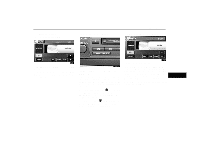2005 Lexus GX 470 Navigation Manual - Page 151
2005 Lexus GX 470 Manual
Page 151 highlights
AUDIO SYSTEM (f) Searching for a desired track (g) Other compact disc player functions Touch the "SCAN" switch. "SCAN" will be highlighted in green. The compact disc player will play the next track for 10 seconds, then scan again. To select a track, touch the "SCAN" switch or push the "SCAN" button a second time. If the player reaches the end of the disc, it will continue scanning at track 1. After all the tracks are scanned in one pass, normal play resumes. "RPT" switch: Use it for automatic repeat of the track you are currently listening to. Touch the switch while the track is playing. When the track is finished, the player will automatically go back to the beginning of the track and play the track again. To cancel it, touch the switch once again. "DISC RPT" switch: Use it for automatic repeat of the disc you are currently listening to. Touch the switch while the disc is playing. When the disc is finished, the player will automatically go back to the beginning of the disc and play the disc again. To cancel it, touch the button once again. "DISC RAND" switch: Use it for automatic track selection for all the discs and play by the system. When the switch is touched, the system selects a track in the discs of all the magazines which are set and plays it. To cancel it, touch the switch once again. When a track is skipped or the system is inoperative, touch the switch to reset. "RAND" switch: Use it for automatic and random selection of the disc which you are currently listening to. When the switch is touched, the system selects a track in the disc you are currently listening to. To cancel it, touch the switch once again. V 151