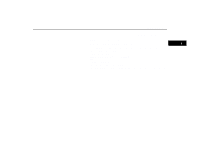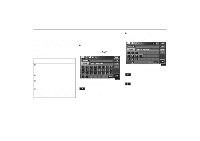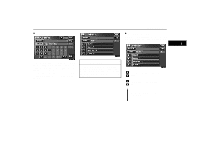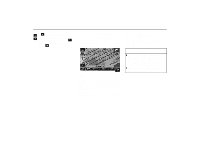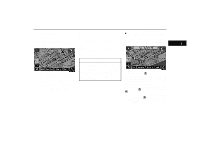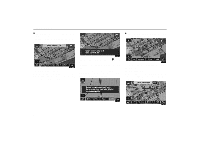2005 Lexus GX 470 Navigation Manual - Page 2
2005 Lexus GX 470 Manual
Page 2 highlights
BASIC FUNCTIONS Touch switch operation This system is operated mainly by the switches on the screen. To prevent damage to the screen, lightly touch switches on the screen with your finger. When you touch a switch on the screen, a beep sounds. Do not use objects other than your finger to touch the screen. Inputting letters and numbers When searching for an address or a name, or entering a memo, you can input letters and numbers via the touch screen. D To input letters To display the alphabet keys, touch the D To input numerals and symbols To display the number keys and symbol keys, touch the "0-9" switch. "A-Z" switch or the " " switch. INFORMATION D If the system does not respond to a touch of a switch, move your finger away from the screen and then touch it again. D You cannot switches. Enter numerals and symbols by touching the number keys and symbol keys directly. : Touching this switch erases one letter. Holding this switch will continue to erase letters. Enter letters by touching the alphabet keys directly. : Touching this switch erases one letter. Holding this switch will continue to erase letters. : Touching this switch displays other symbols. operate dimmed D Wipe off fingerprints on the surface of the display using a glass cleaning cloth. D The displayed image may become darker and moving images may be slightly distorted when the display is cold. 2