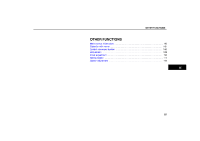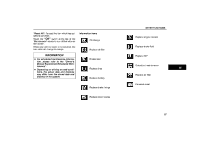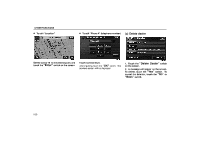2006 Lexus GS 300 User Guide - Page 109
2006 Lexus GS 300 Manual
Page 109 highlights
OTHER FUNCTIONS D To edit "Location" D To edit "Phone #" (telephone number) (c) Delete dealer Set the cursor to the desired point, and touch the "Enter" switch on the screen. Touch numeral keys. After inputting, touch the "OK" switch. The previous screen will be displayed. 1. Touch the "Delete Dealer" switch on the screen. 2. A message will appear on the screen. To delete, touch the "Yes" switch. To cancel the deletion, touch the "No" or "Back" switch. 100

OTHER FUNCTIONS
100
D
To edit °Location±
Set the cursor
to the desired point, and
touch the
°Enter±
switch on the screen.
D
To edit °Phone #± (telephone number)
Touch numeral keys.
After inputting, touch the
°OK±
switch.
The
previous screen will be displayed.
(c) Delete dealer
1.
Touch the
°Delete Dealer±
switch
on the screen.
2.
A message will appear on the screen.
To delete, touch the
°Yes±
switch.
To
cancel the deletion, touch the
°No±
or
°Back±
switch.