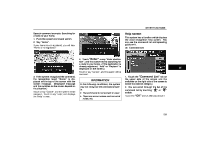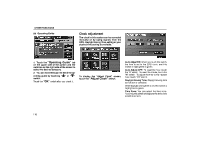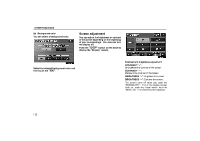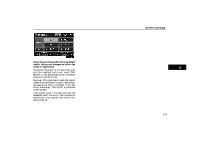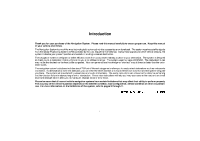2006 Lexus GS 300 User Guide - Page 122
2006 Lexus GS 300 Manual
Page 122 highlights
OTHER FUNCTIONS 5u009 Depending on the position of the headlight switch, the screen changes to either day mode or night mode. To display the screen in the day mode even with the headlight switch on, touch "DAY MODE" on the adjustment screen for brightness and contrast control. However, if the instrument panel light control switch is turned fully to the right, mode switching cannot be done. It remains in the day mode. In this case, "DAY MODE" is not shown on the screen. If the screen is set in the day mode with the headlight switch turned on, this condition is memorized in the system even with the engine turned off. 113

OTHER FUNCTIONS
113
5u009
Depending on the position of the headlight
switch, the screen changes to either day
mode or night mode.
To display the screen in the day mode even
with the headlight switch on, touch °DAY
MODE± on the adjustment screen for bright-
ness and contrast control.
However, if the instrument panel light control
switch is turned fully to the right, mode switch-
ing cannot be done. It remains in the day
mode. In this case, °DAY MODE± is not shown
on the screen.
If the screen is set in the day mode with the
headlight switch turned on, this condition is
memorized in the system even with the en-
gine turned off.