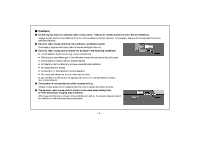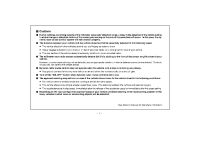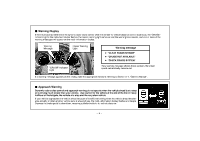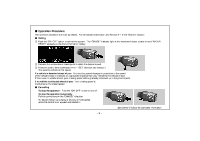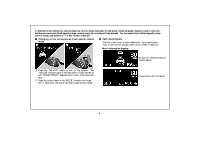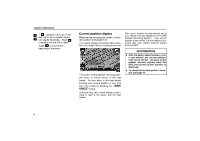2006 Lexus GS 300 User Guide - Page 8
2006 Lexus GS 300 Manual
Page 8 highlights
J Operation Procedure F To restore the previous control If the preset speed has been cancelled, when you press the lever upward in the "+RES" direction while "RADAR READY" shows up on the multi−information display and at a vehicle speed of about more than 40 km/h (25 mph), the speed set prior to cancellation will be restored. F Changing vehicle−to−vehicle distance setting You can select one of the following vehicle−to−vehicle distances: "Long", "Middle" or "Short". Each time you push the distance switch briefly, the setting changes from "Long" to "Middle" to "Short" and then back to "Long". You can confirm the setting on the multi−information display. Long Middle Short Distance Switch See Owner's Manual for Complete Information. −8−

J
Operation Procedure
F
To restore the previous control
If the preset speed has been cancelled, when you press the lever upward in the °+RES± direction while °RADAR READY± shows up
on the multi
−
information display and at a vehicle speed of about more than 40 km/h (25 mph), the speed set prior to cancellation will
be restored.
F
Changing vehicle
−
to
−
vehicle distance setting
You can select one of the following vehicle
−
to
−
vehicle distances:
°Long±, °Middle± or °Short±.
Each time you push the distance switch
briefly, the setting changes from °Long± to °Middle± to °Short± and then back to °Long±.
You can confirm the setting on the multi
−
informa-
tion display.
See Owner²s Manual for Complete Information.
Distance Switch
Long
Middle
Short
- 8 -