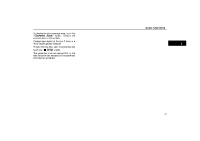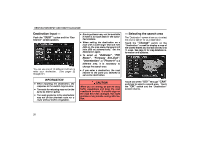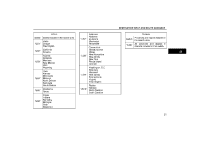2006 Lexus GS 300 User Guide - Page 26
2006 Lexus GS 300 Manual
Page 26 highlights
BASIC FUNCTIONS To display the disc coverage area, touch the "Covered Area" switch. Confirm the covered area on the screen. Contact your dealer to find out if there is a more recent update released. To eject the map disc, open the glove box and touch the " DVD" switch. The glove box must be opened first, or the disc will come into contact with the glove box door and be reinserted. 17
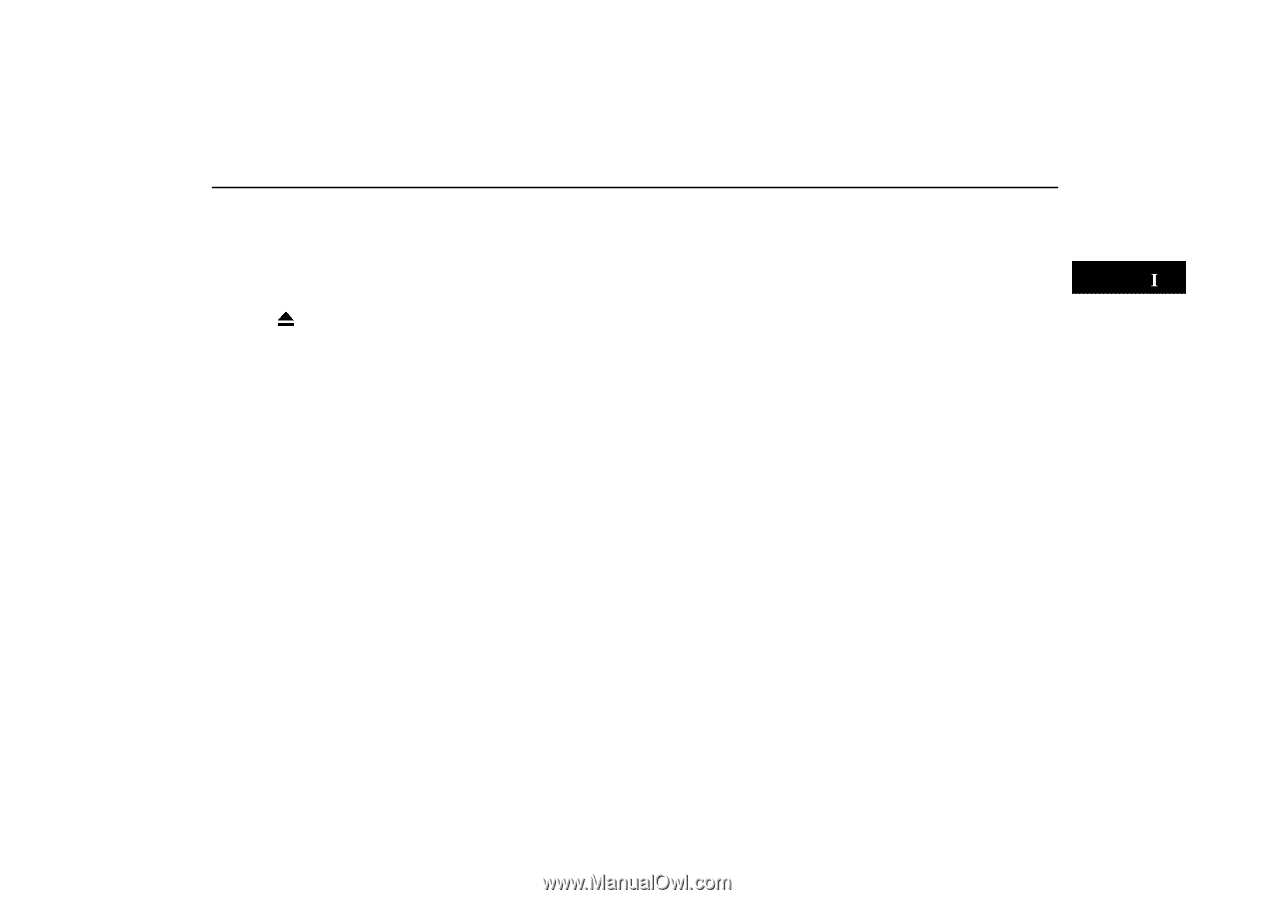
BASIC FUNCTIONS
17
To display the disc coverage area, touch the
°Covered Area±
switch.
Confirm the
covered area on the screen.
Contact your dealer to find out if there is a
more recent update released.
To eject the map disc, open the glove box and
touch the °
DVD
± switch.
The glove box must be opened first, or the
disc will come into contact with the glove box
door and be reinserted.