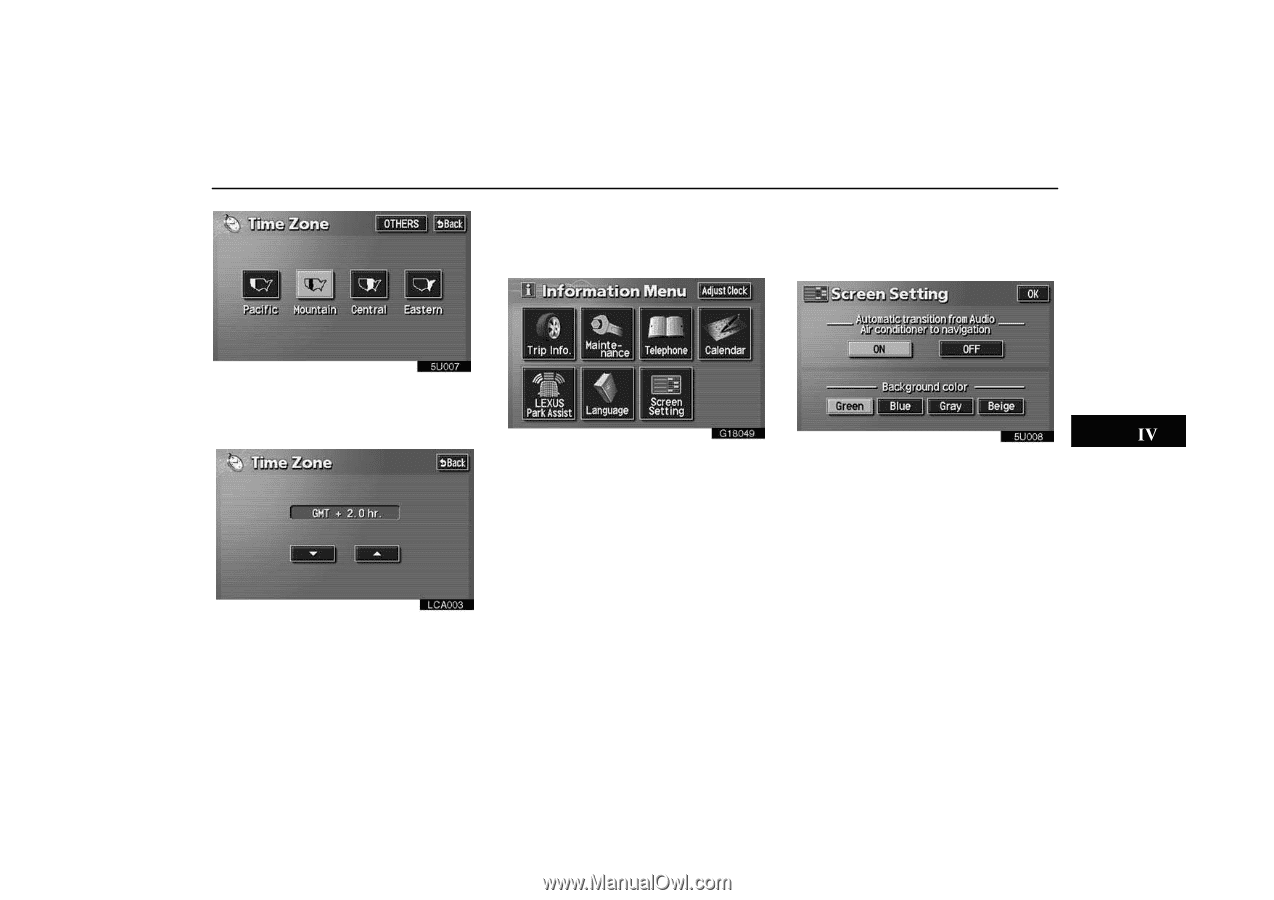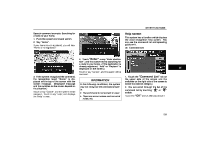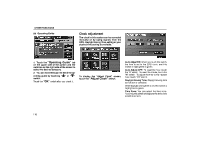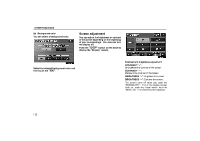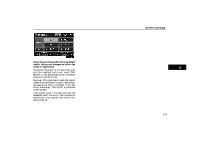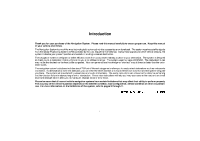2006 Lexus GS 300 User Guide - Page 120
2006 Lexus GS 300 Manual
Page 120 highlights
OTHER FUNCTIONS Setting screen 1. Push the "INFO" button on the bezel to display the "Information Menu" screen. (a) Automatic transition You can select a function that enables automatic return to the navigation screen from the audio screen. 5u007 5u008 Touch the switch of your desired area. The time zone for the area is set and the previous screen returns. 2. Touch the "Screen Setting" switch. LCA003 Select the "ON" or "OFF" and then touch the "OK". ON: The navigation screen automatically returns from the audio or air conditioner screen 20 seconds after the end of audio or air conditioner screen operation. OFF: The audio or air conditioner screen remains on. When you touch "OTHERS", this screen is displayed. Touch "Y" or "B" to adjust the time zone. 111