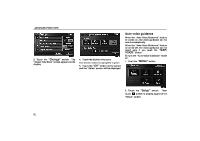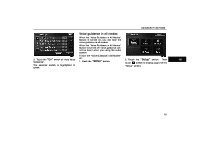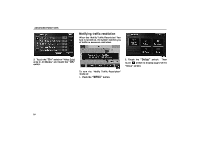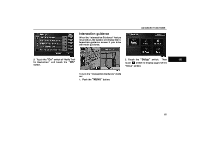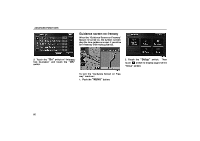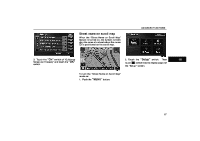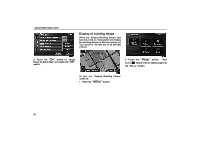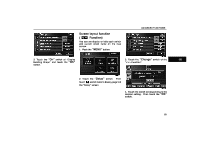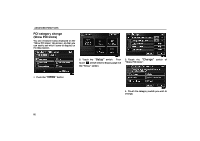2006 Lexus GS 300 User Guide - Page 96
2006 Lexus GS 300 Manual
Page 96 highlights
ADVANCED FUNCTIONS Street name on scroll map When the "Street Name on Scroll Map" feature is turned on, the system will display the name of a street where the cursor is positioned on the scroll map. 3. Touch the "On" switch of "Guidance Screen on Freeway" and touch the "OK" switch. 2. Touch the "Setup" switch. Then switch twice to display page 3 of touch the "Setup" screen. To turn the "Street Name on Scroll Map" mode on: 1. Push the "MENU" button. 87
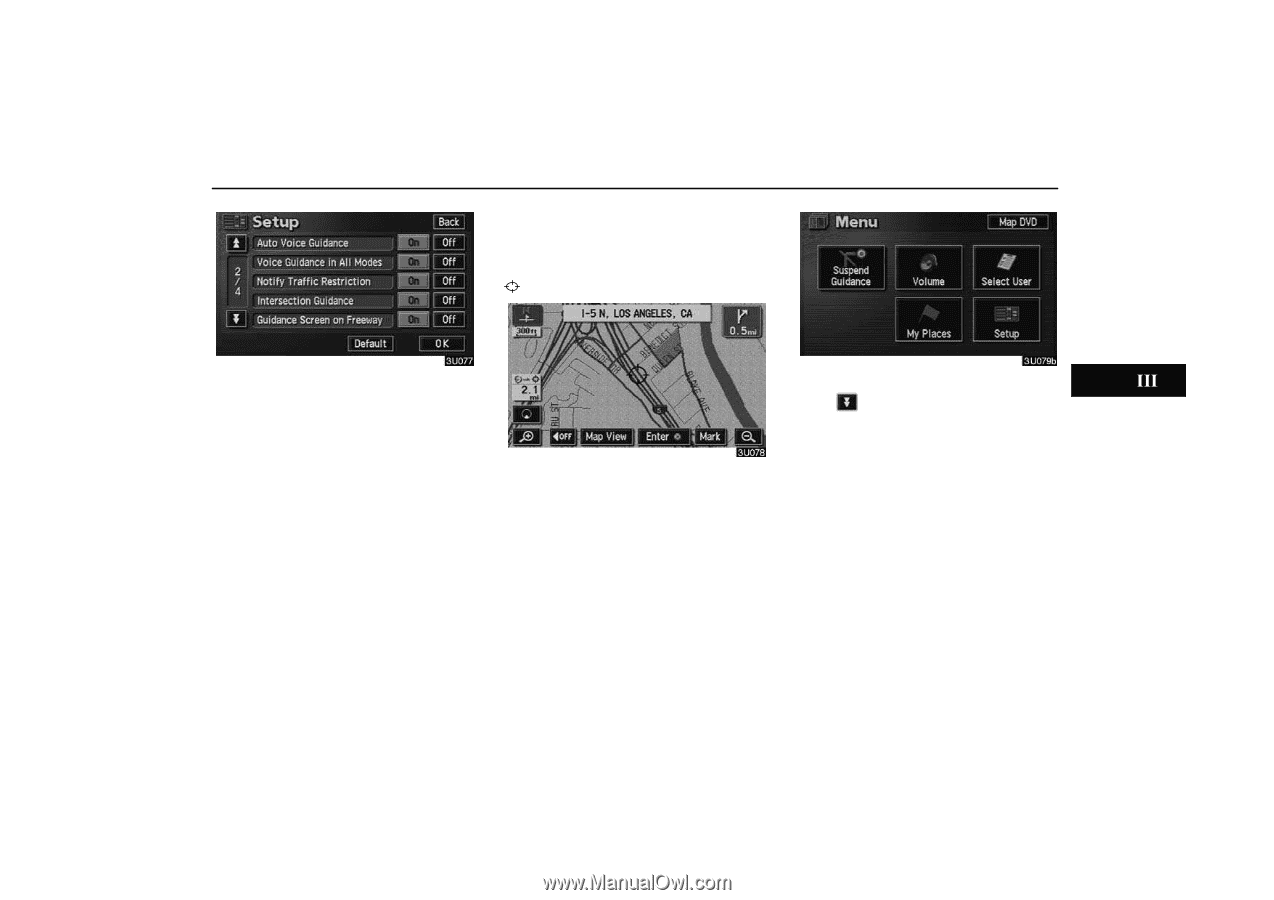
ADVANCED FUNCTIONS
87
3.
Touch the
°On±
switch of °Guidance
Screen on Freeway± and touch the
°OK±
switch.
Street name on scroll map
When the °Street Name on Scroll Map±
feature is turned on, the system will dis-
play the name of a street where the cursor
is positioned on the scroll map.
To turn the °Street Name on Scroll Map±
mode on:
1.
Push the
°MENU±
button.
2. Touch the
°Setup±
switch.
Then
touch
switch twice to display page 3 of
the °Setup± screen.